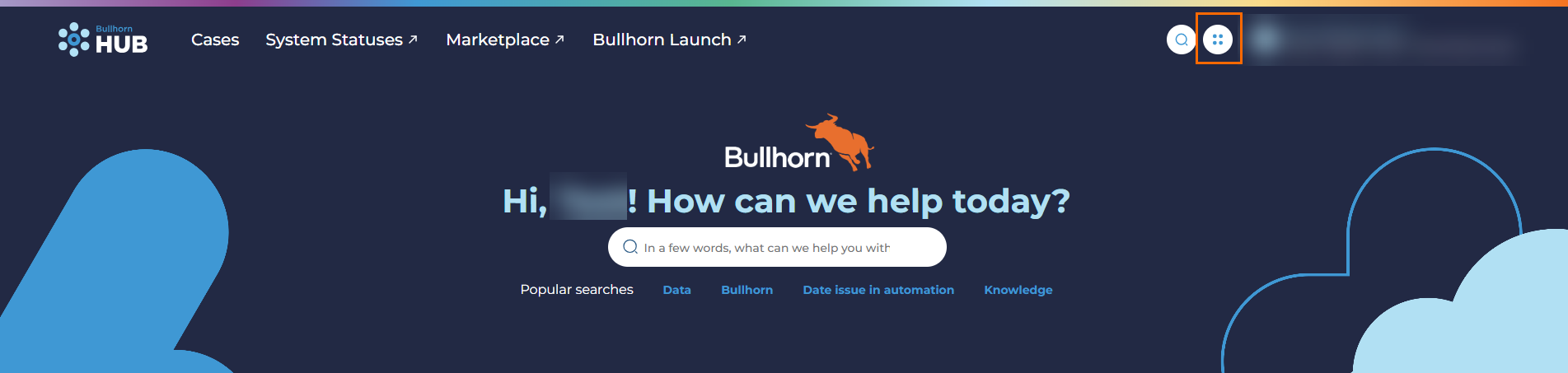Navigating Bullhorn Hub
From the homepage of Bullhorn Hub logged in users have access to knowledge and learning across all Bullhorn information sources.
Search
Use the search bar in the middle of the homepage or at the top of every other page to quickly access information you need when you need it.
Access Your Products
Click on My Products to view links to your subscribed Bullhorn products, recent updates, and release notes.
Access Learning Resources
Click the link to Visit Bullhorn Launch on your landing page to access e-learning resources. Authenticated users are taken directly to SSO for Bullhorn Launch.
View Cases
Cases can be accessed from the Cases link in the menu bar or can be viewed at a glance further down the page.
Profile
Make sure your user profile is up to date by clicking on your name in the upper right hand corner. If you have multiple accounts, use the Account Switcher by your profile to change which account you're accessing.
You may not change the email field. It is locked to your unique user experience.
Feedback
Something doesn't look right or you didn't find quite what you need? Leave us feedback!
-
At the bottom of any article or search result, locate the Feedback button.
-
Click it and fill out the feedback form with:
-
What you found helpful.
-
Suggestions for improvement.
-
-
Click Submit to send your feedback.