Install the Power BI Connector
To use Invenias Power BI, you must download and install the Power BI connector.
The connector must be installed in the user's Custom Connectors folder to access Invenias data via the Power BI Desktop. If the folder is missing, you can create it following the instructions below:
- Log into the Invenias web app and clickInstall Apps.
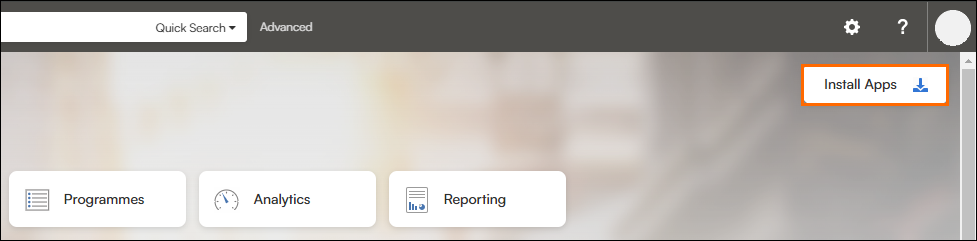
- Click the button under Invenias Power BI Connector.
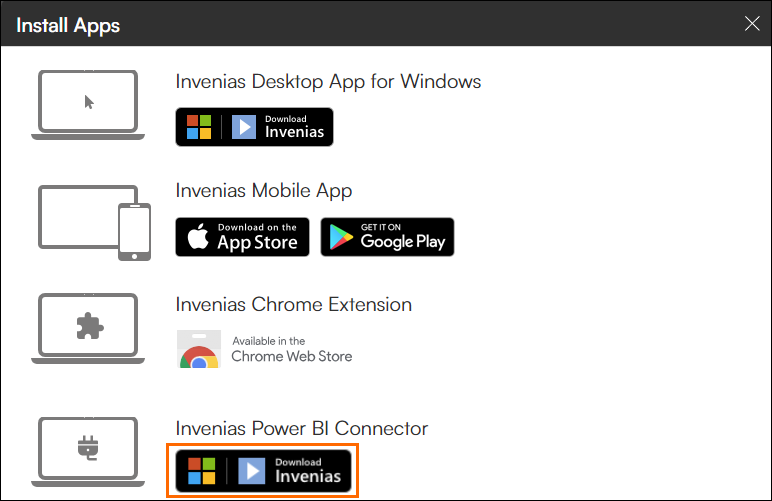
- Open your computer's Downloads folder; right-click on the file and select Cut.
- Navigate to.
- If any folders on this path are missing, create those folders now (EX: Custom Connectors).
- Paste InveniasPowerBI.mez into the Custom Connectors folder.
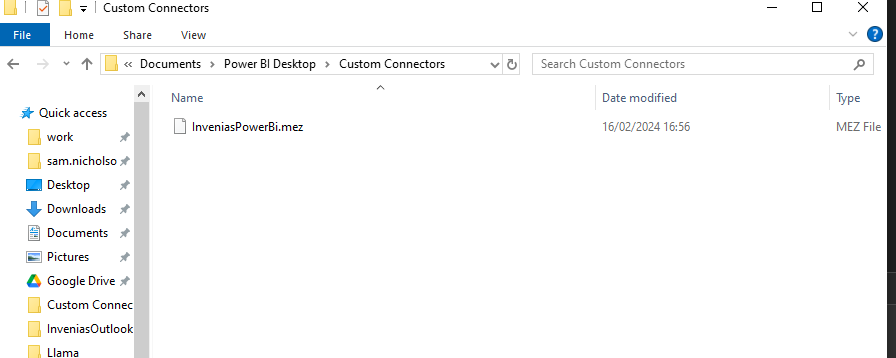
Next Steps
Before you can use Invenias Power BI, you must load data into it. For details, see Load Data onto the Invenias PowerBI.
Was this helpful?