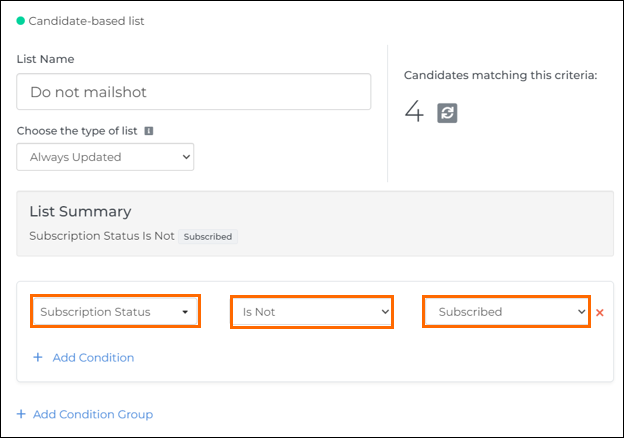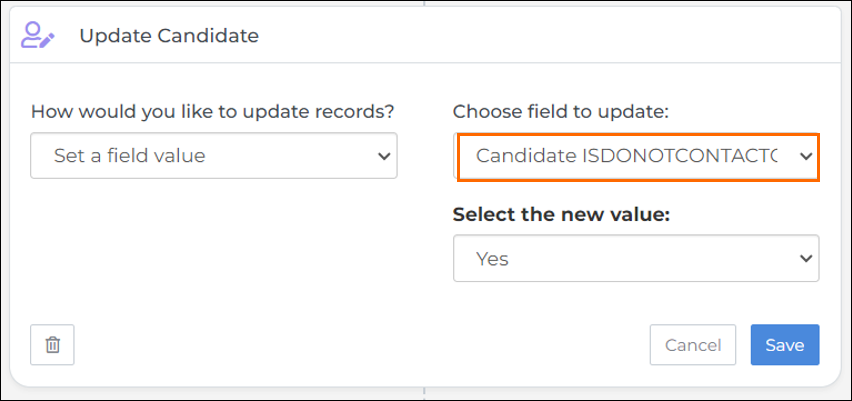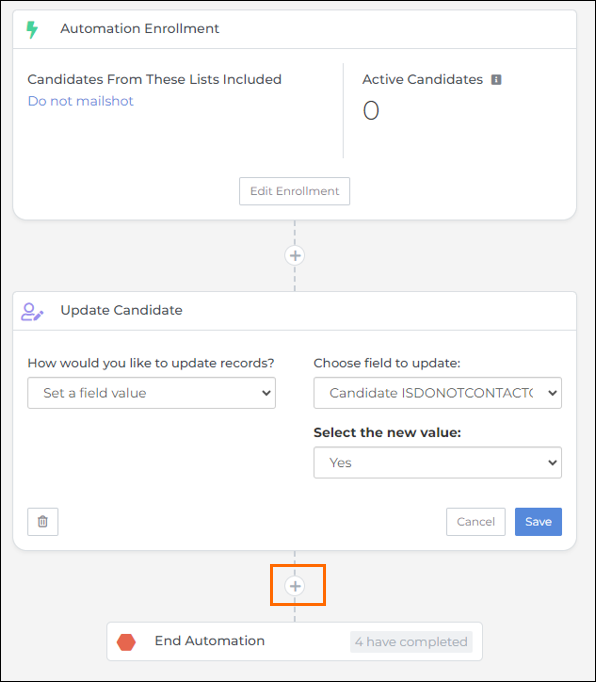Do Not Mailshot & Opt Out Sync from BHA to Invenias
Summary
- Invenias field “Do Not Mailshot” is synced to Automations field OPT IN.
- If a person is set as “Do Not Mailshot” in Invenias, they are added to the OPT OUT list in BH Automations.
- If a Candidate or Client decides to OPT OUT from content sent via BHA, you can create a simple Automation to Sync this value back to Invenias.
- If Do Not Mailshot is ticked, the "Do Not Mailshot" banner appears.
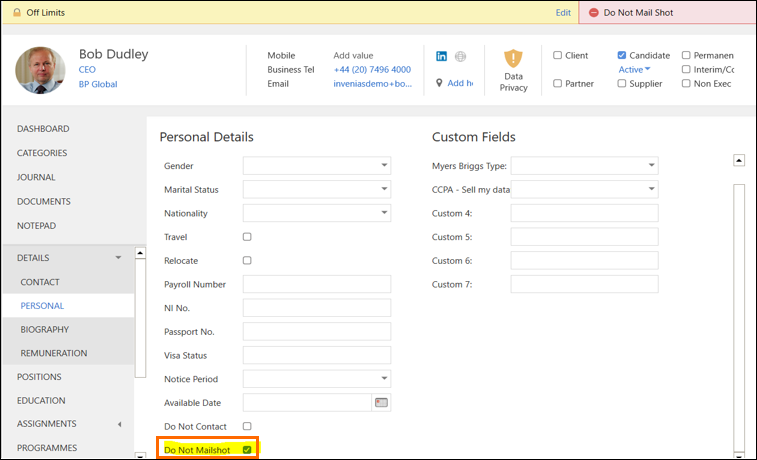
Steps for Integration
Create New Automation
You will first create a Candidate-based Automation, and then you will create a Contact-based Automation.
- Create a New Automation, based on Candidates.
- When you go through this process a second time, you will create a New Automation, based on Contacts.
- Create a Candidate based list, with the following condition:
When you go through this process a second time, you will create a List, selecting Contacts.
Create Update
Secondly, create an Update step.
- In How would you like to update records?, click the drop-down and select Set a field value.
- In Choose field to update, click the drop-down and select Candidate ISDONOTCONTACTCHEKED.
- In Select the new value click the drop-down and select Yes.
- Click Save.
Add End Automation
Lastly, end your automation.
Create Contact Automation
- Repeat the all of the above steps to create an Automation for Sales Contacts.
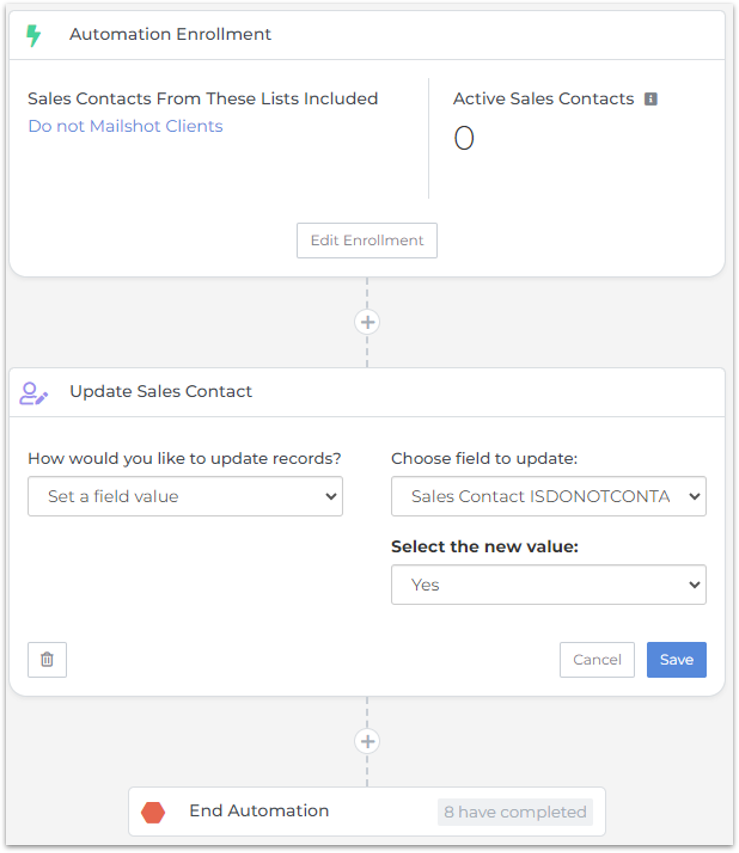
You may now enable your automation!
Was this helpful?