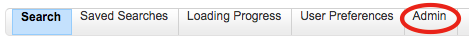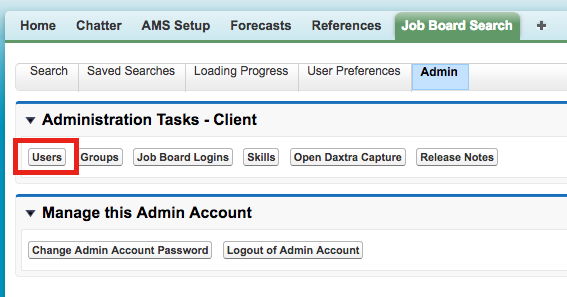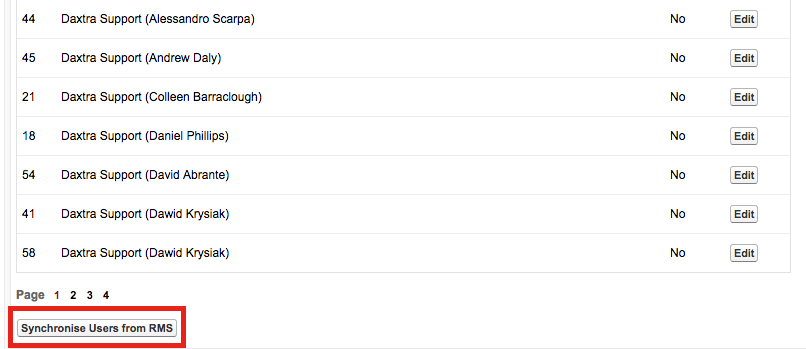| Package: Daxtra |
Sync a New User for Daxtra Search

Daxtra auto syncs new Users from Salesforce, but sometimes human intervention is needed. Follow these steps to manually sync new Users.
The below steps are best actioned by Users with System Admin permissions.
Was this helpful?