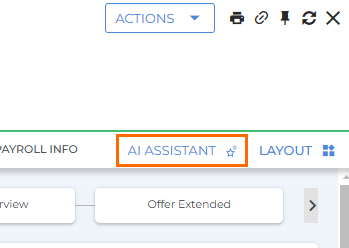End Support for AI Assistant Card
AI Assistant
What’s new?
We have ended support of the AI Assistant Card on Candidate and Job records. You can now access the AI Assistant by clicking the AI Assistant button located in the record header.
Upon clicking this button, AI Assistant will open in a slideout on the right side of the screen.
Why does it matter?
Moving AI Assistant to a slideout optimizes space on the record overview and allows easy access to AI Assistant with just a click. The slideout format also allows more space for AI Assistant’s conversational workflow. The button is always available, and this change ensures that the card does not limit access to other cards on the record overview.
How do I enable this?
This update will be enabled automatically for customers with AI Assistant. To request AI Assistant, please reach out to your Bullhorn Account Manager.