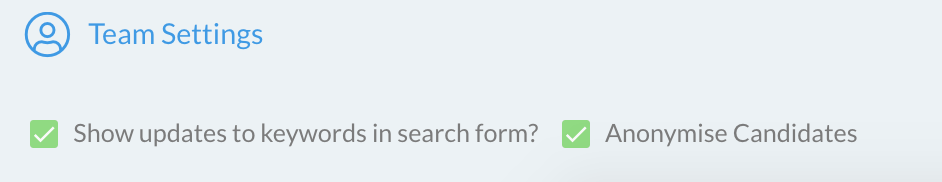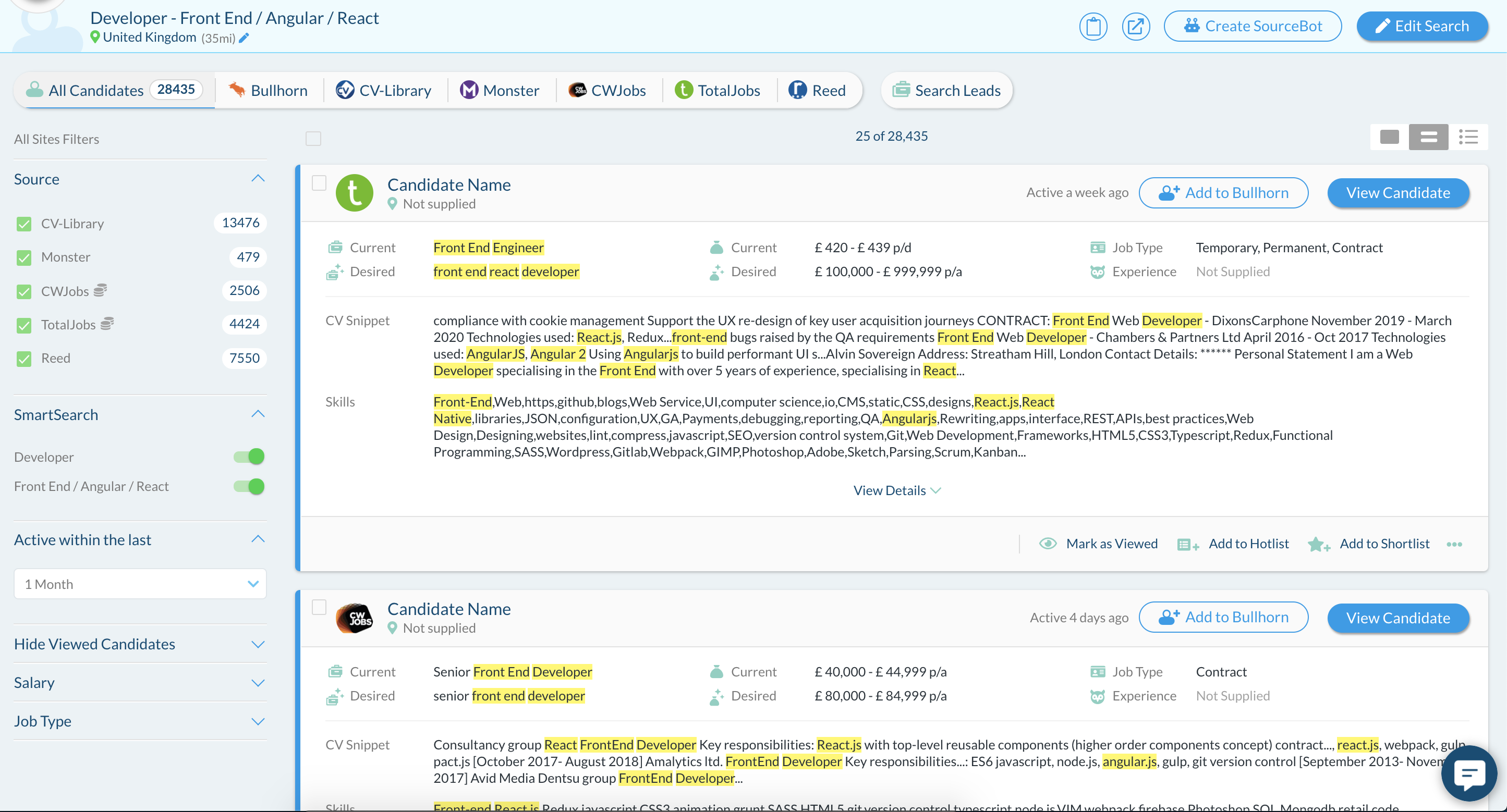Anonymising Candidates
Overview
This article explains how to reduce unconscious bias by anonymising candidates in .
How to Anonymise Candidates
In you have the option to amend a setting which will allow any candidate names to be anonymised when searching.
To do this, navigate to Settings, scroll down to Team Settings, select Anonymise Candidates, then update.
When searching through candidate results, this will replace all candidate's names with the term "Candidate Name".
Was this helpful?