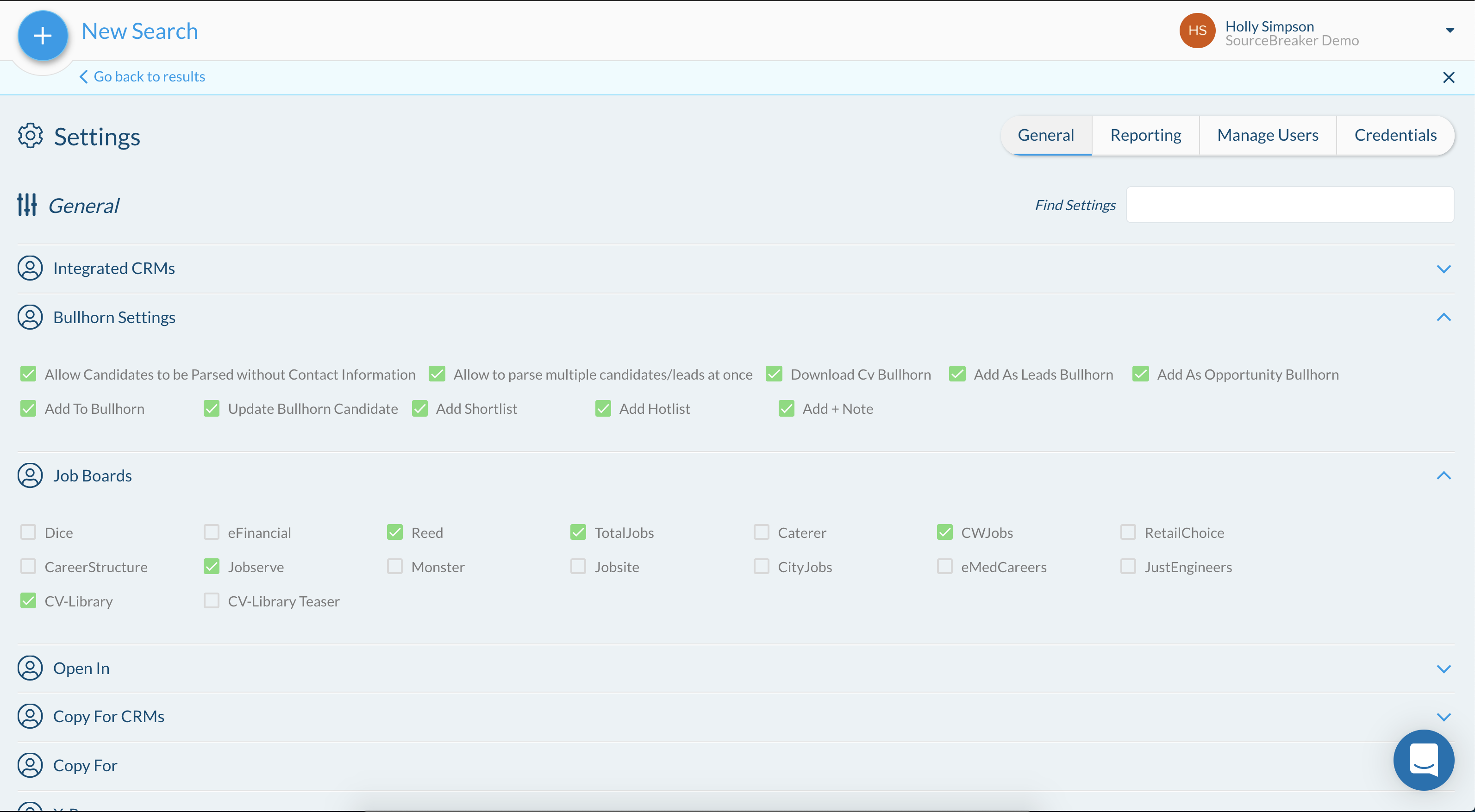General Settings
Overview
This article explains how to access General Settings, where you can update which CRMs and CV databases you have integrated with .
Accessing General Settings
You can access General Settings via the drop-down arrow next to your user profile.
If you have a new CV database subscription you'd like to switch on within , simply select it and click Update. You can also change the settings for your CRM integrations and add additional CV databases to Open In or Copy the Boolean string for!
Was this helpful?