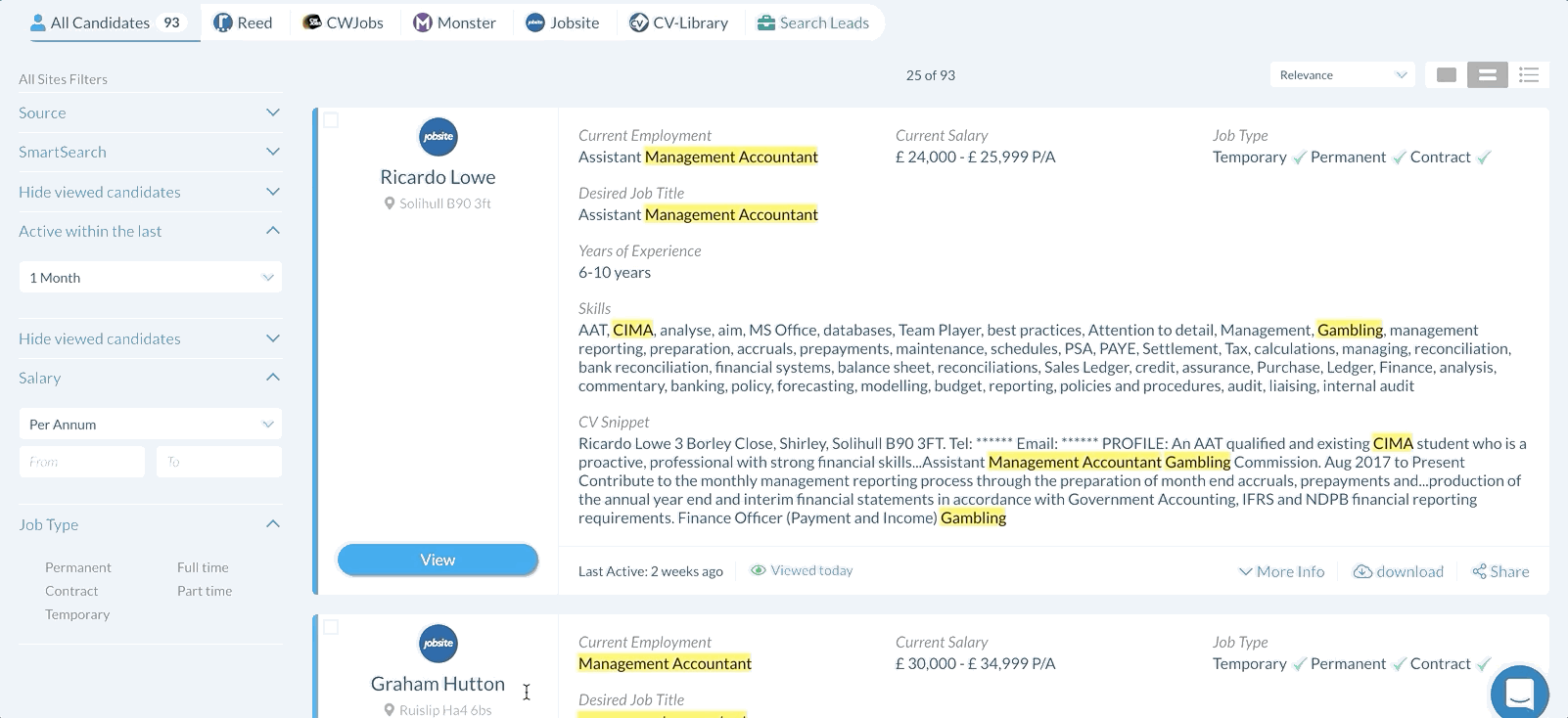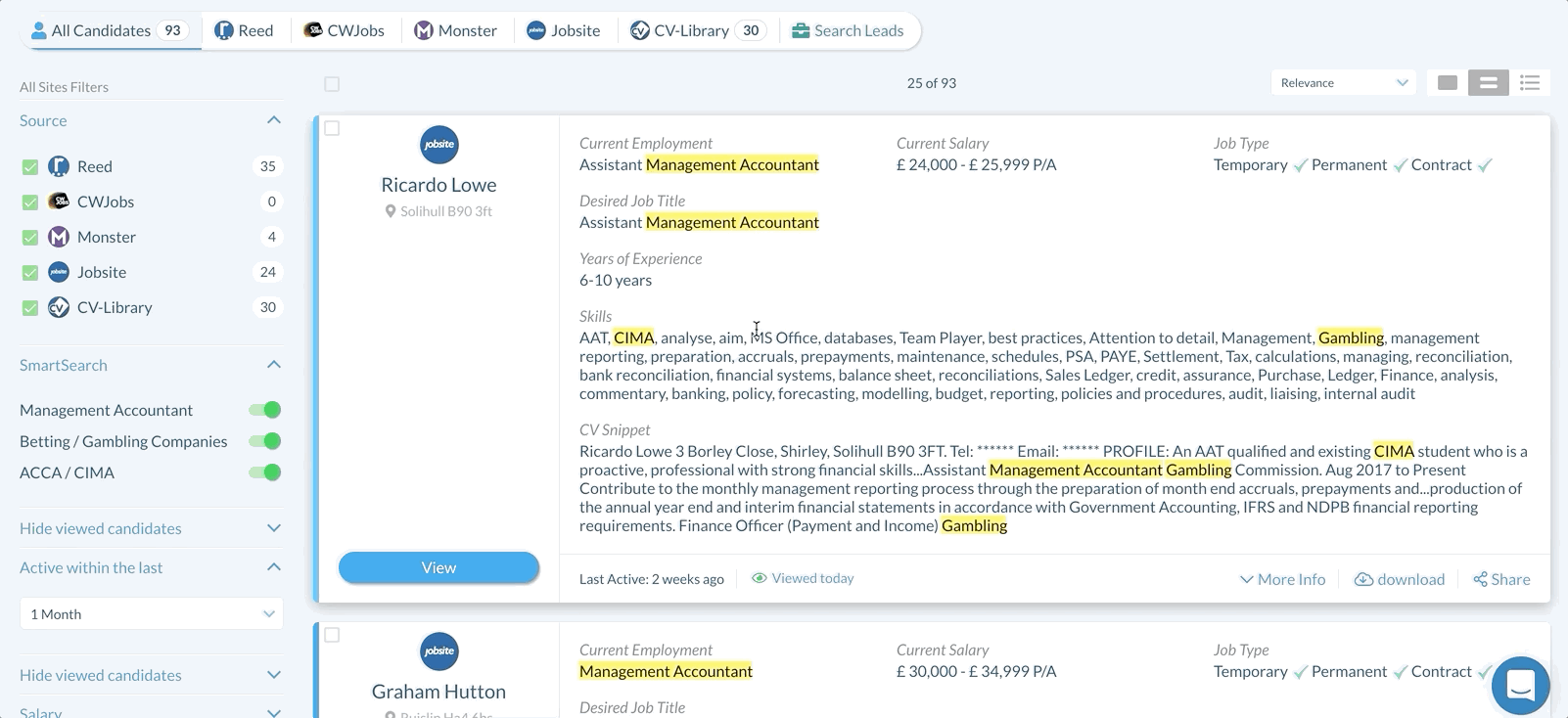CV Database Filters
Overview
This article explains how to use specific job board filters within .
Using Database Filters
On the One Feed, you can use all of the filters that are consistent across all of the job boards you have integrated with.
The following filters can be used across all job boards:
-
SmartSearch: SmartSearch excludes all previous results you have just seen by adding AND NOT into your boolean search.
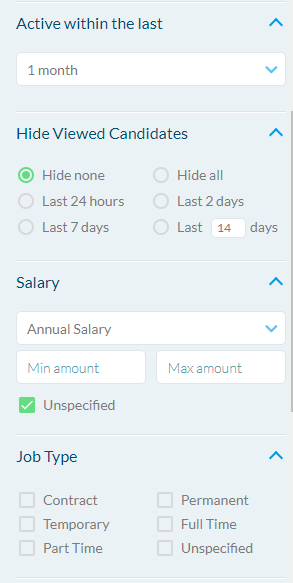
-
Hide Viewed Candidates: This filter hides previously viewed results from your list, allowing you to focus on newer or non-viewed results. Results count as 'viewed' if you have marked them as viewed or performed any action on the CV.
-
Active within the last: Filters candidates based on when they were last active on the job board (i.e. when they last logged in or made an update).
-
Salary: Filters candidates based on their salary. You can choose between Annual or Hourly Salary.
-
Note: Some job boards do not support the 'Hourly' option.
-
-
Job Type: Filters candidates based the type of job they are looking for.
- Note: Not all candidates will mention a preferred job type in their profile.
Specific Job Board Filters
If you'd like to use filters that are specific to a particular job board, you can do so by clicking on the job board in the top pane to search the individual job board.
For more information, see Specific Job Board Filters.