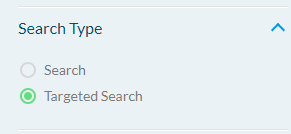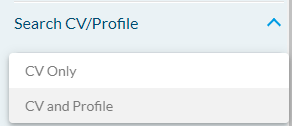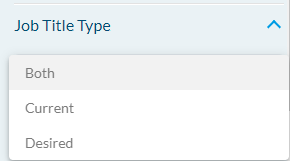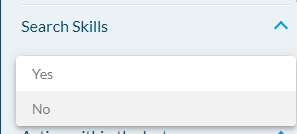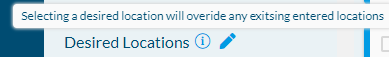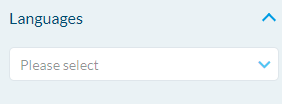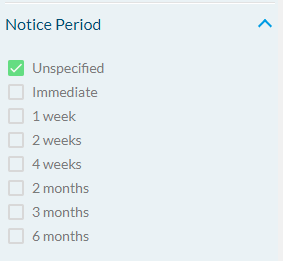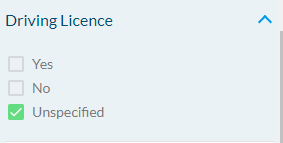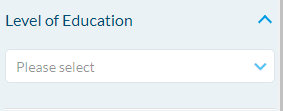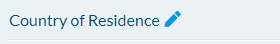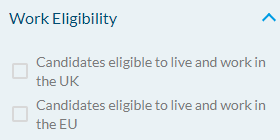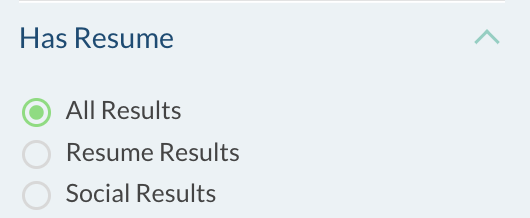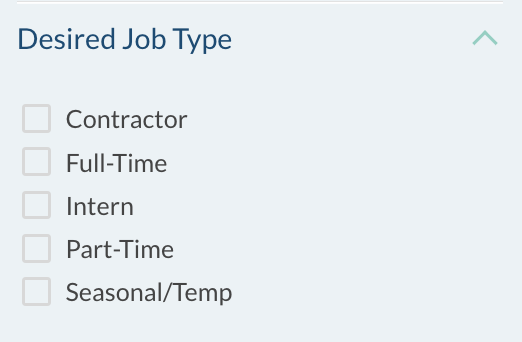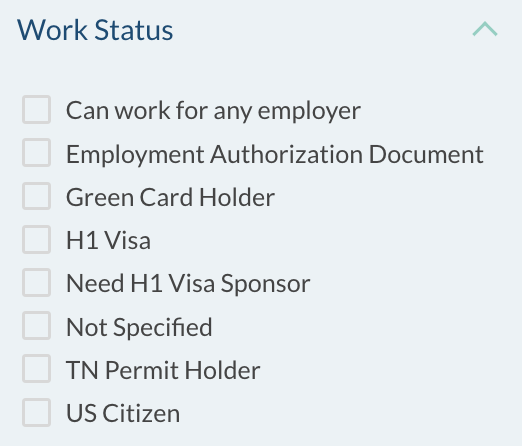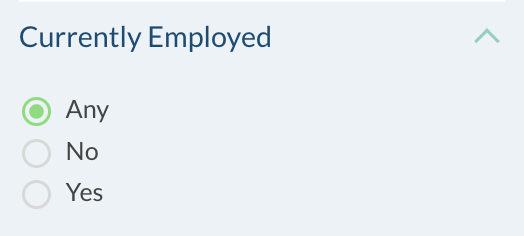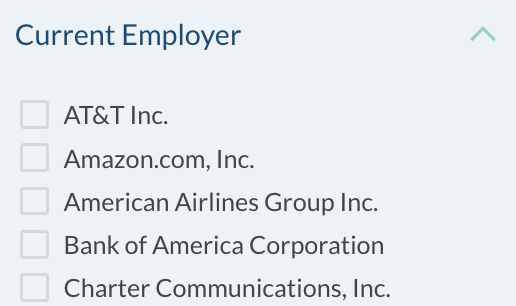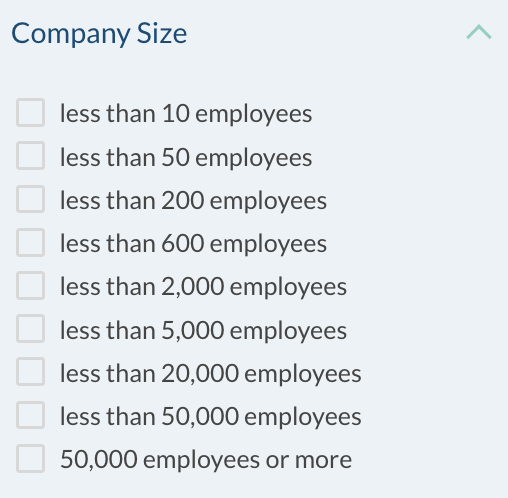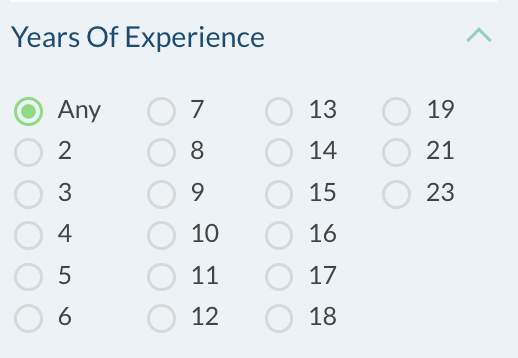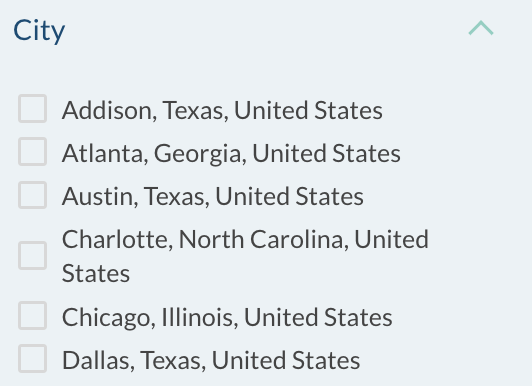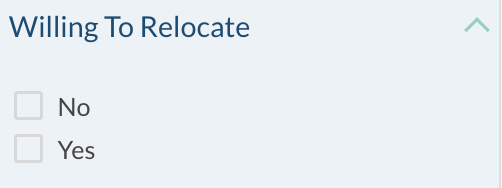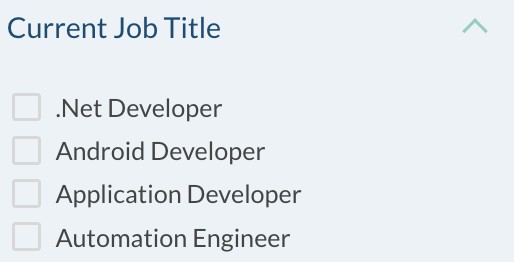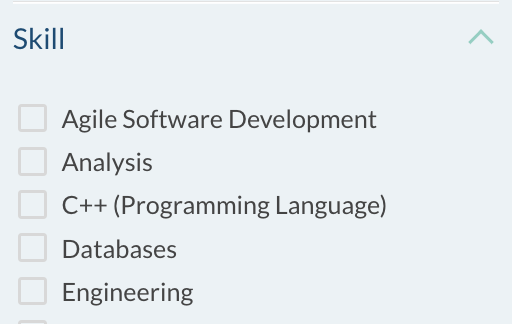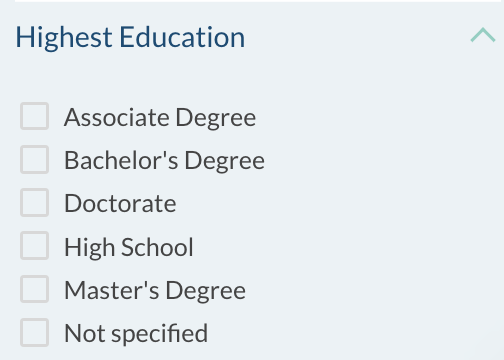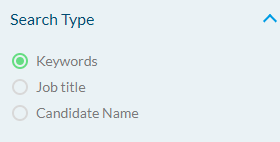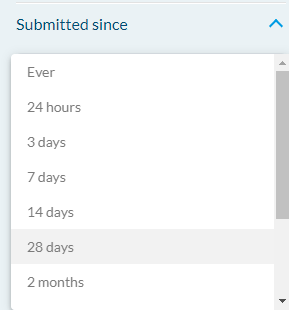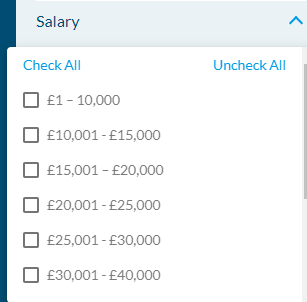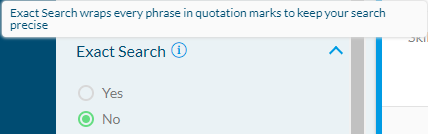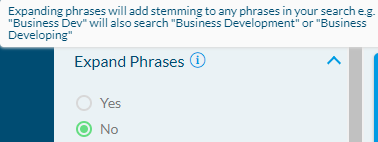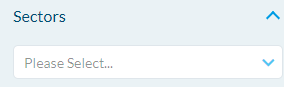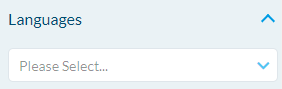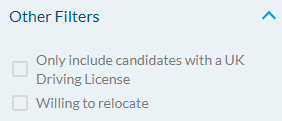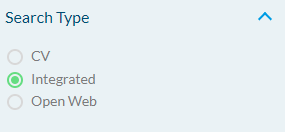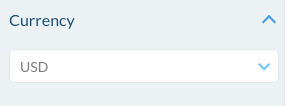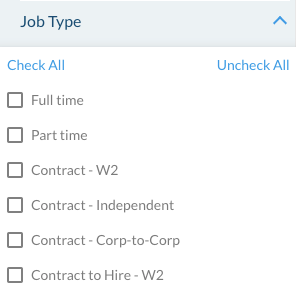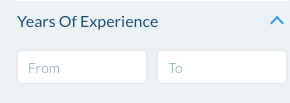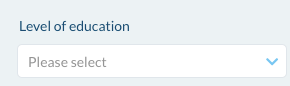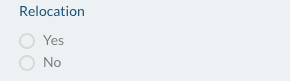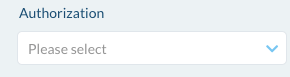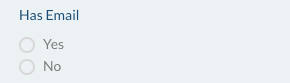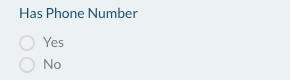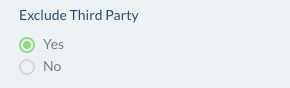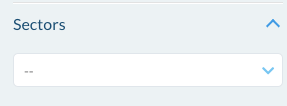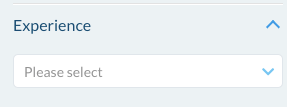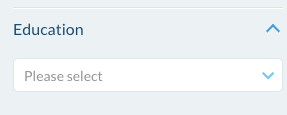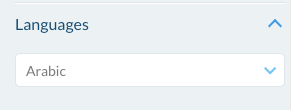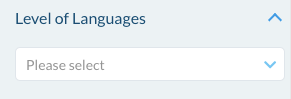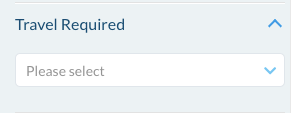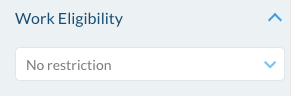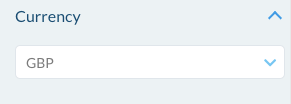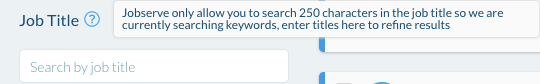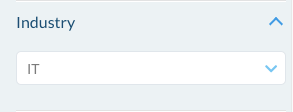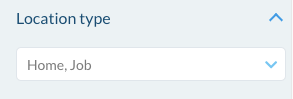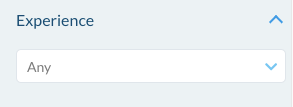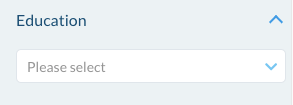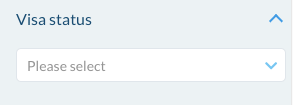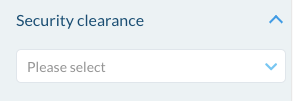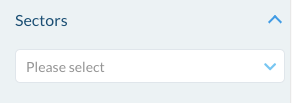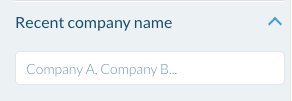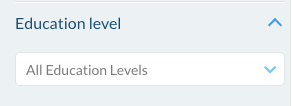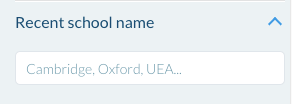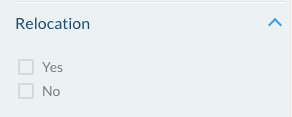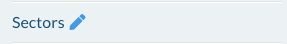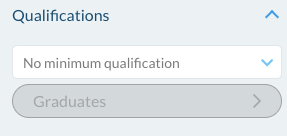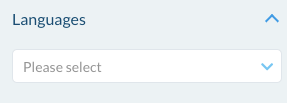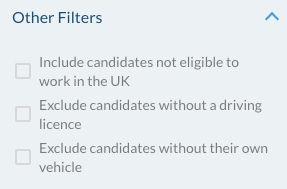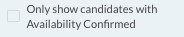Specific Job Board Filters
This article explains how to use specific job board filters when searching in SourceBreaker.
Using Specific Job Board Filters
To use specific job board filters, select a job board from the list next to All Candidates. Once you've selected a job board, you'll see all of the filters offered by that job board.
The filters on offer vary depending on what information the job board provides. The specific filters available for each job board are listed in the sections below. Click the links on the right-hand side to jump to a section.
When you click into an individual job board, you'll only see results from that job board. For example, if you click into the CV-Library filter you'll only see candidates from CV-Library.
TotalJobs Group
General Notes
-
TotalJobs Group includes the following job boards:
- CareerStructure
- CityJobs
- eMedCareers
- JustEngineers
- TotalJobs
- Caterer
- CWJobs
- Jobsite
- RetailChoice
-
The database is the same for all of these job boards except Caterer and CWJobs, which have their own separate databases.
-
All TotalJobs Group job boards have a character limit of 3000 characters.
-
These filters work through the API, so there may be some discrepancy between what you see on the job board website and what is shown in SourceBreaker.
-
TotalJobs Group searches “Current Salary” rather than “Desired Salary”.
-
TotalJobs works within the UK, Germany, Netherlands, and France.
-
If you search for "England, UK" for any TotalJobs Group job boards, you'll see 0 results, as this location doesn't exist on the job boards. You'll need to change the location to "United Kingdom" to see results.
TotalJobs Group Filters
All TotalJobs Group job boards use the same filters which we'll go through one by one:
-
Search/Targeted Search: When searching any TotalJobs Group job board, it will default to "Targeted Search". "Targeted Search" means if you put a keyword group within the Job Title field, it will search the Job Title field within TotalJobs.
-
If you change this to "Search", it will only search by keywords.
-
-
Search CV/Profile: Choose between searching both the candidate's CV and TotalJobs profile, or just their CV.
-
Job Title Type: Choose between searching for current job title, desired job title, or both.
-
Search Skills: Defaults to "No". If set to "Yes", the search will take into account the Skills mentioned in the candidate's TotalJobs profile.
-
Desired Locations: Allows you to choose multiple locations you'd like to see candidates from. This overrides the default location you choose.
-
Sectors: Filters for candidates that have worked in specific sectors.
-
Note: This will not always be mentioned in a candidate's profile.
-
-
Languages: Filters for candidates who speak specific languages, as mentioned in their TotalJobs profile.
-
Current Job Titles : Filters based on the common "Current Job Titles".
-
Discipline: Filters based on Disciplines mentioned in the candidate's profile.
-
Notice Period: Filters based on a candidate's Notice Period, if mentioned in their TotalJobs Profile.
-
Graduation Year: Filters based on when a candidate graduated.
-
Driving License: Filters based on whether candidates have mentioned they have a driving license.
-
Level Of Education: Filters based on candidate's education level (can select multiple).
-
Country of Residence: Filters by candidate's country of residence.
-
Work Eligibility: Choose whether you need candidates to be eligible to work in the UK, EU, or both.
CareerBuilder Edge
General Notes
-
CareerBuilder Edge has a character limit of 2000 characters.
-
CareerBuilder Edge does nothave a Salary filter.
-
CareerBuilder Edge can only search in the USA and Canada.
CareerBuilder Edge Filters
Filters that are labelled "(Facet)" only include options found within the search results. For example, when filtering on Job Type you can only select from job types that appear in the results.
-
Has Resume: Filters based on whether candidates have a resume or information from a social source, or both.
-
Desired Job Type (Facet): Filters based on the type of job the candidate is looking for.
-
Work Status (Facet): Filters by candidate’s Work Authorisation status.
-
Currently Employed: Filters based on whether or not the candidate currently has a job.
-
Current Employer(Facet): Filters by the candidate’s current employer.
-
Company Size (Facet): Filters by the size of the company.
-
Years of Experience(Facet): Filters by how many years of experience the candidate has.
-
State (Facet): Filters the candidate's location by state.
-
City (Facet): Filters candidate's location by city.
-
Willing to Relocate (Facet): Filters by whether or not the candidate is willing to relocate.
-
Current Job Title (Facet): Filters by the candidate's current job title.
-
Skill (Facet): Filters by the candidate's listed skills.
-
Industry (Facet): Filters by the industry of the candidate's job.
-
Highest Education (Facet): Filters based on the highest level of education achieved by the candidate.
CV-Library
General Notes
-
CV-Library has a character limit of 4000 characters.
-
CV-Library always searches keywords regardless of where you put your keyword groups within the build form, unless you change the search type.
-
CV-Library only searches in the UK and will not work for any other location.
-
If a search contains a special character, CV-Library may give 0 results. Remove the character for this to work properly.
CV-Library Filters
-
Search Type: Allows you to change the way CV-Library searches. Change this to "Job title" if you want to search through candidates' job titles rather than through their CVs. Choose "Candidate Name" when searching for a specific candidate.
-
Submitted since: This filter works the same way as "Last Active", but has a few more options that are only available when searching CV-Library.
-
Salary: Allows you to filter candidates based on their desired salary. You can select multiple options to search for a wider salary band. For example, to search for anyone between £1 - £40,000 you should check "£1 - 10,000" and "£30,001 - £40,000", as well as every option in between the two.
-
This searches the “Desired Salary” field.
-
-
Exact Search: Wraps every phrase in quotation marks.
-
Expand Phrases: Adds stemming, meaning any variations to keywords within your search are added automatically.
-
Sectors: Filters based on which sectors the candidates work in.
-
Languages: Filters for candidates who speak specific languages.
-
Other Filters: Allows you to filter for candidates with a driving license or candidates that are willing to relocate to another place.
DICE
General Notes
-
DICE has a character limit of 4000 characters.
-
DICE only searches the USA and Canada.
DICE Filters
-
Search Type : DICE offer different ways of searching:
-
CV: Includes only resume/CV data.
-
Integrated: This is the default way of searching DICE as you would directly on the website.
-
Open Web: includes 3rd party profiles.
-
-
Currency: Allows you to choose the currency.
-
Job Type: Dice offer a wider range of variety for Job type. We can only offer the basics when using OneFeed as these are not available on other Job boards.
-
Years of Experience: Filters based on how many years of experience the candidate has.
-
Level of Education : Filters based on the candidate's level of education.
-
Relocation: Filters based on whether or not the candidate is willing to relocate.
-
Authorization: Allows you to filter for a specific work authorization mentioned in the candidate's profile.
-
Has Email : Filters based on whether or not candidates have an email address in their profile.
-
Has Phone Number: Filters based on whether or not candidates have a phone number in their profile.
-
Exclude Third Party : Filters out third party results from DICE. This is set to "Yes" by default.
eFinancial
General Notes
-
eFinancial has a character limit of 850 characters.
-
eFinancial always searches by keywords, regardless of what is in the build form. This searches both the title of profile and CV/resume content. It may also take into account the Work sectors.
-
eFinancial can search globally.
eFinancial Filters
-
Job Type: Filters by job type, and has more job type options then the default ones.
-
Sectors: Filters by the sectors candidates have on their profiles.
-
Experience: Filters based on the amount of experience candidates have mentioned in their profile.
-
Education: Filters based on the level of education candidates have mentioned in their profile.
-
Languages: Filters for candidates who speak specific languages.
-
Level of Languages: Filters based on how well candidates know a language.
-
Travel Required: Filters based on how much candidates will need to travel to get to the workplace.
-
Work Eligibility: Filters based on candidate's eligibility to work in specific countries.
-
Currency: Allows you to choose a currency.
JobServe
General Notes
- JobServe has a character limit of 4000 characters.
JobServe Filters
-
Job Title: Jobserve only allow you to search 250 characters in the job title, so you can use this option to filter by Job title.
-
Industry: Filters by the industry mentioned on the candidate's profile.
-
Location Type: Filters by candidate location type.
-
Experience: Filters by candidate's level of experience.
-
Education: Filters by candidate's level of education.
-
Visa Status : Filters based on if whether candidates mention having a Visa in their profile.
-
Security Clearance: Filters based on level of security clearance mentioned in the candidate's profile.
Monster
General Notes
- Monster has a character limit of 2200 characters.
- Monster searches by Keywords regardless of what is entered in the build form.
Monster Filters
-
Sectors: Filters candidates by sector.
-
Recent company name: Filters by companies candidates have worked in.
-
Education Level: Filters by the education level mentioned in the candidate's profile.
-
Recent School name: Filters by school names mentioned in the candidate's profile.
-
Relocation: Filters candidates based on whether or not they are willing to relocate.
Reed
General Notes
- Reed has a character limit of 1200 characters.
- Reed searches keywords regardless of what is entered in the build form.
- Reed searches “Current Salary” rather than “Desired Salary”.
Reed Filters
-
Sectors: Filters candidates by sector.
-
Qualifications: Filter candidates based on their qualifications. If you choose University degree, you can use the Graduates section below to filter by when they graduated, and which subject.
-
Languages: Filters for candidates who speak specific languages.
-
Other Filters: Allows you to filter candidates based on eligibility to work in UK and whether or not they have a driving license/their own vehicle.
-
Only show candidates with Availability confirmed: Filters for candidates who have confirmed that they are available to work.