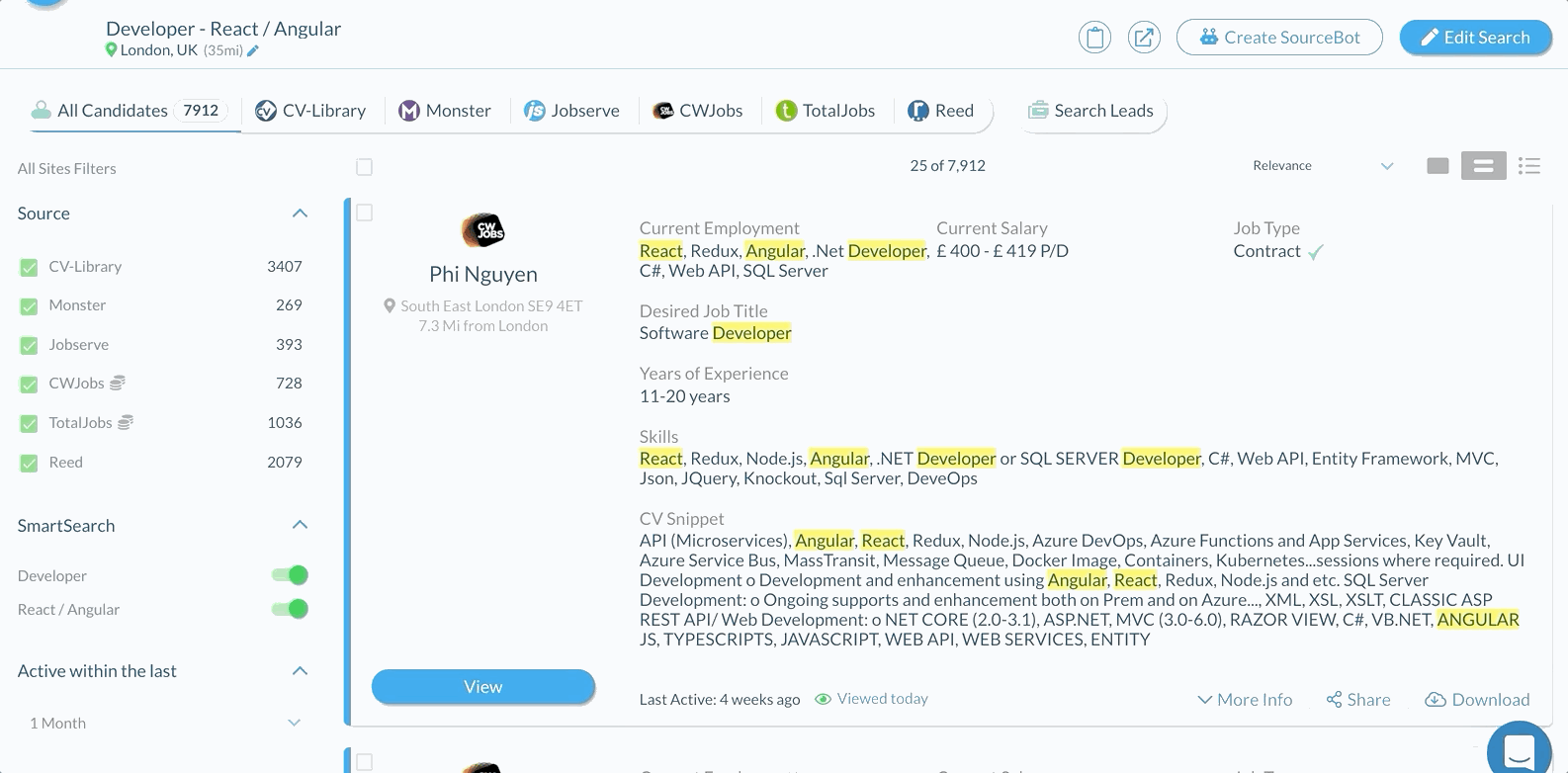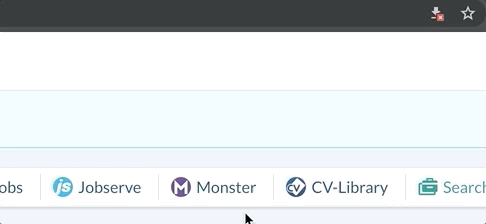Viewing, Downloading, and Sharing CVs
Overview
This article explains how to view, download, or share a CV from .
Candidate Search Results
When you click Search Candidates, this will pull together every candidate from all your integrated job boards and list them in order of relevancy.
On the left side, you can view how many results have come from each job board. For some job boards, you'll even be able to see how many remaining credits you have! If you see a candidate you like the look of, you can view their whole CV, download it, or share it with one of your colleagues.
Viewing Candidates
Click View, to open a pop-out of the candidate's CV with the structured information on the left. All the keywords you entered into your search will be highlighted in yellow.
Sharing CVs
When you select Share, it will give you the option to enter an email address. You can send CVs to multiple email addresses, and any email address you have previously entered will be remembered the next time you share a CV. You can also enter a title and send a message with the CV!
Downloading CVs
To download a CV, click Download. If you click Download and nothing happens, please check if you have pop-ups blocked.