Add OR Rules
Do the following to add OR Rules:
- Navigate to the Rules dashboard in .
- Select an account.
- Click CREATE +.
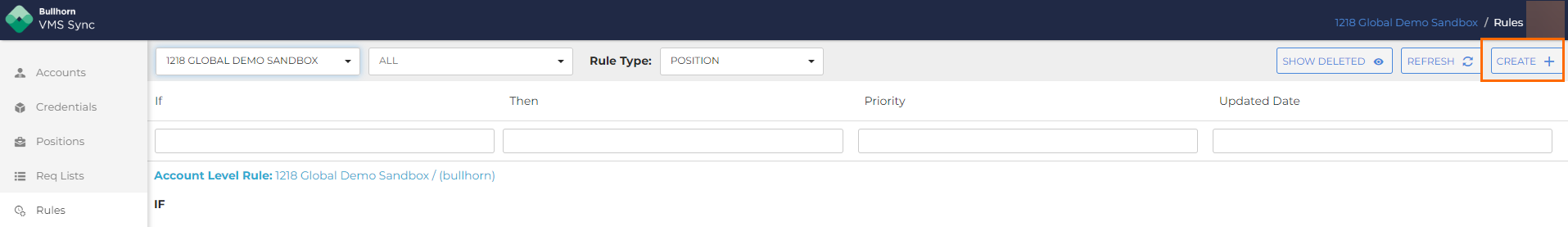
- Click the Add OR group button
 . The OR section will appear.
. The OR section will appear.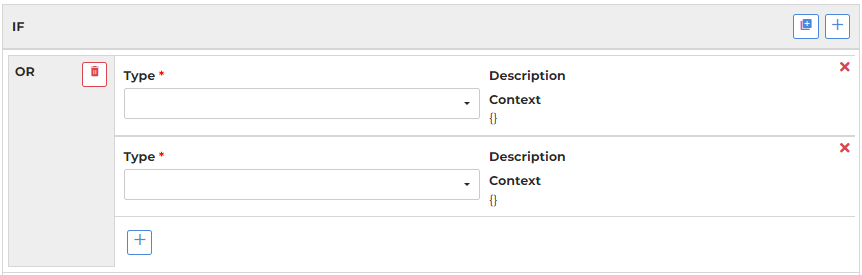
- You can create multiple OR sections.
- You can create multiple OR sections.
- Select the type and input information into in the fields as appropriate.
- Optionally, add additional IF conditions with the Add condition button
 .
. - Each IF condition is an AND condition.
- Multiple conditions can be added inside an OR group.
- You can pair OR groups alongside the standard available IF conditions.
For a practical rundown of how to use this functionality, see OR Rules Examples.
Was this helpful?