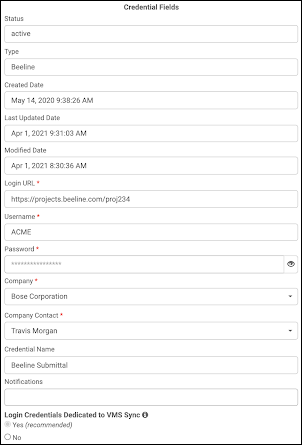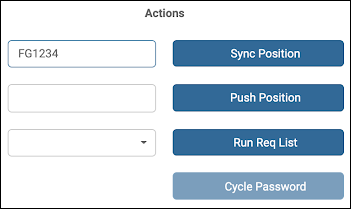Credentials Details Page
Click an ID on the Credentials List to open the Credentials Details page.
The Credentials Details page allows your admins and Bullhorn Support team members to manage the link between VMS Sync and a VMS portal.
Credential Actions
- Sync Position: Perform a full position update from the VMS, processed through VMS Sync and pushed to the ATS.
- Push Position: Reprocess a position through VMS Sync and push to the ATS.
- Run Reqlist: Reqlists are used as reconciliation checks to check the VMS position statuses vs what are in VMS Sync.
- Default Logic: Ignore positions that existed in the VMS portal before the credential was set up in VMS Sync.
- Don’t Ignore Results: Pull all positions from the VMS portal.
- Ignore Results: Mark all existing positions in the VMS portal as ignored in VMS Sync.
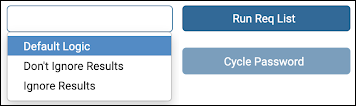
- By default, VMS Sync runs a Default Logic Reqlist for each credential once nightly.
- Cycle Password: For Admin users, perform an automated password update for the credential in the VMS Portal.
Was this helpful?