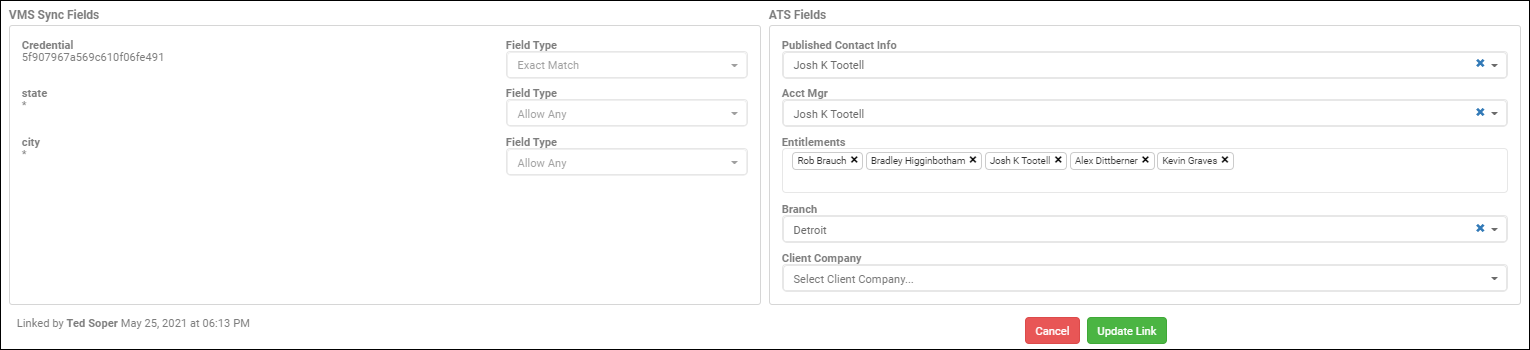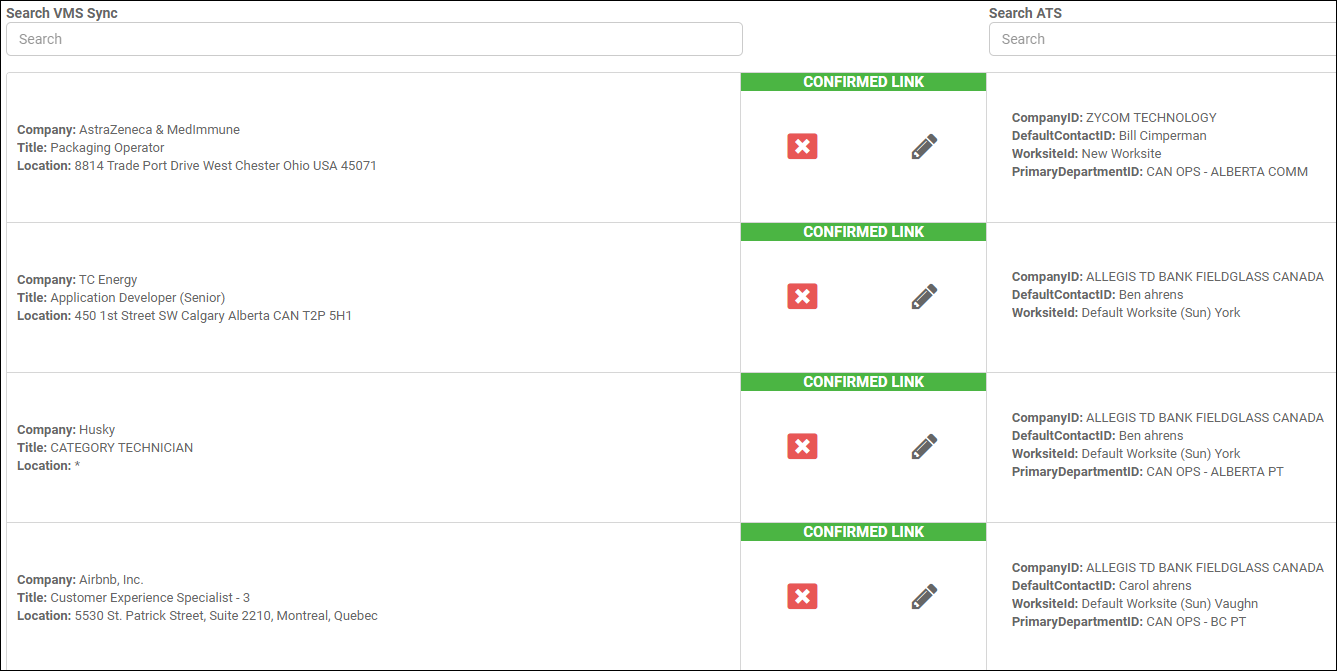Review Linked VMS-ATS Values
You can review, edit, and delete linked VMS-ATS values.
- In VMS Sync, click Flex Mappings in the left sidebar.
- Click Linked.
- Select a Credential from the dropdown.
- Search: Enter keywords into Search VMS Sync or Search ATS fields.
- Unlink: Click the red X icon.
- VMS values will now show on the Unlinked tab for future linking/hiding.
- Edit: Click the pencil icon.
- Change ATS Field values, then click Update Link.
Was this helpful?