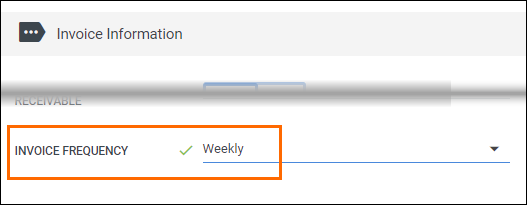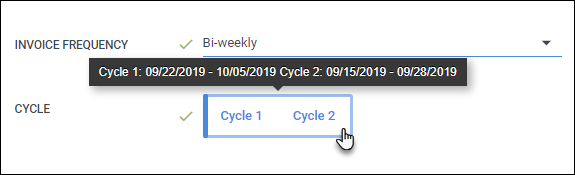Adjusting the Invoice Frequency
Overview
Invoice Frequency is an important field, as it sets the schedule for your Invoices to appear for the specific Department in the Receivables tab.
Steps
- Navigate to the Companies tab.

- Open the company record by selecting
 next to the company name.
next to the company name.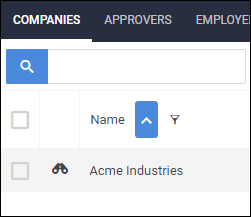
- Choose the Contacts tab.
- This tab may be labeled differently depending on your setup.
- In the Contact list, select the contact you would like to edit by selecting
 next to the contact's name.
next to the contact's name.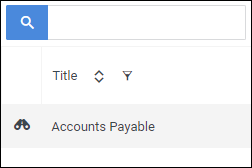
-
On the Edit tab, locate the Invoice Information section and update the Invoice Frequency field.
- Select
 when you are finished.
when you are finished.
Was this helpful?