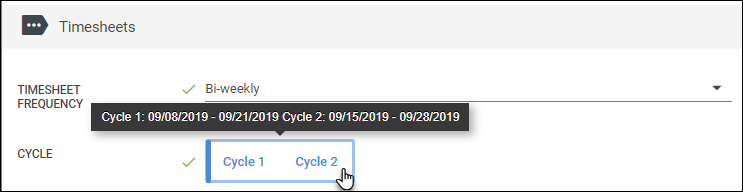Adjusting the Timesheet Frequency
Overview
Timesheet Frequency determines how often an employee has to enter a timesheet, such as every week or every two weeks. Timesheet Frequency can be adjusted at the department level.
Steps
- Navigate to the Companies tab.

- Search for and open the company record you would like to edit by selecting the
 next to the company name.
next to the company name.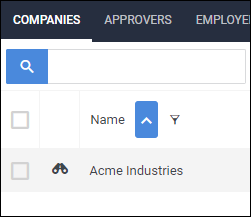
- Choose the Contacts tab.
- This tab may be labeled differently depending on your setup.
- Open the department you would like to edit by selecting the
 next to the department name.
next to the department name.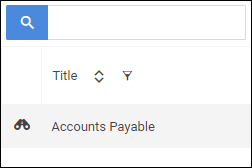
- On the Edit tab, locate the Timesheets section and update the Timesheet Frequency field.
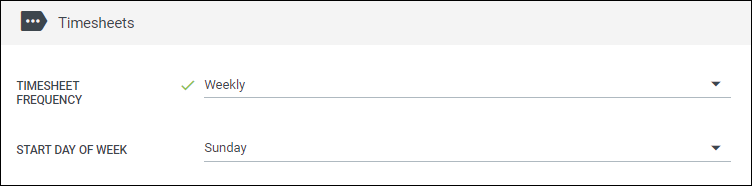
- Select
 when you are finished.
when you are finished.
Was this helpful?