Approving Timesheets
Overview
This article will cover how to approve timesheets from the Timesheet dashboard.
Steps
- Navigate to the Timesheets tab.

- Select the timesheet period from the calendar on the left.
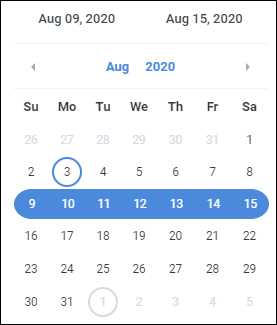
- On the Timesheet dashboard, review the hours submitted for each timesheet.
- Check the box for each timesheet you wish to approve.
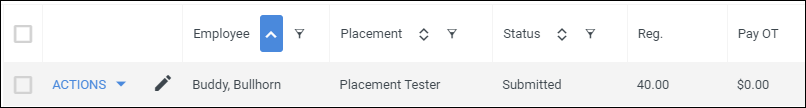
- From the Actions / # Selected menu dropdown, select Approve.
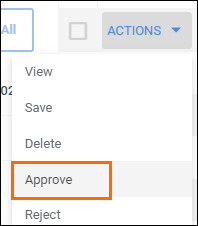
- The timesheet will display on the dashboard in the "Approved" status and the hours are ready to be invoiced.
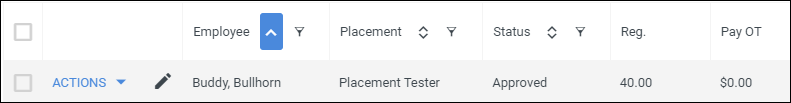
Was this helpful?