Viewing Timesheets
Overview
This article covers how to view timesheets as PDFs.
Steps
- While logged into BBO, navigate to the Timesheets tab.

- Select a week from the calendar.
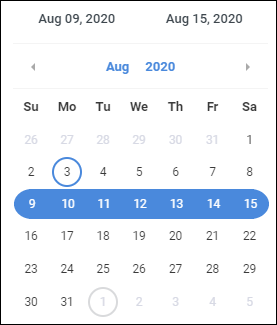
- On the Timesheet dashboard, check the box next to the timesheet(s) you wish to view.
- You can also perform a search to pinpoint the exact timesheets you wish to view.
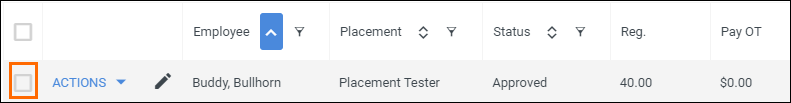
- From the Actions / # Selected dropdown, select View.
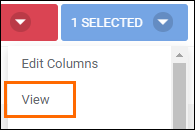
A new tab will open displaying the timesheet as a PDF.
- If multiple timesheets were selected, they will all display as a single PDF.
Was this helpful?