Printing Timesheets
Overview
This article will cover how to print a hard copy of a timesheet.
Steps
- While logged into BBO, navigate to the Timesheets tab.

- Choose the date of the timesheet from the Calendar on the left.
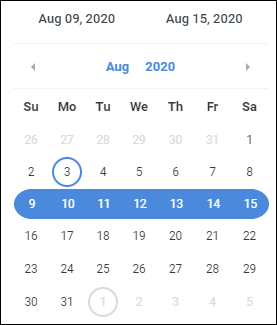
- Select the timesheet(s) you wish to print from the Timesheet dashboard.

- Select Actions / # Selected > View to open a PDF of the timesheet.
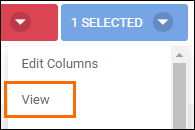
- In the PDF view, select Print.
- Print options for your PDF view may vary.
Was this helpful?
