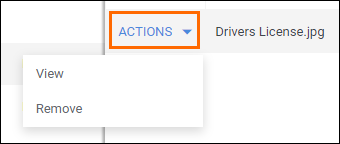Employee Files
Overview
When working with employees, you may have files pertaining to that employee that you would like to store somewhere. This article contains information on how to upload supplemental files to an Employee record in BBO / Onboarding.
Steps
Uploading FIles
- Navigate to the Employees tab.

- Open the employee's record by selecting
 next to their name.
next to their name.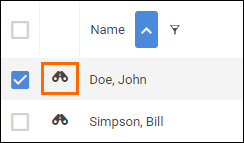
- In the Employee record, select the Files tab.

- Choose
 to browse for the files you would like to add to the record.
to browse for the files you would like to add to the record.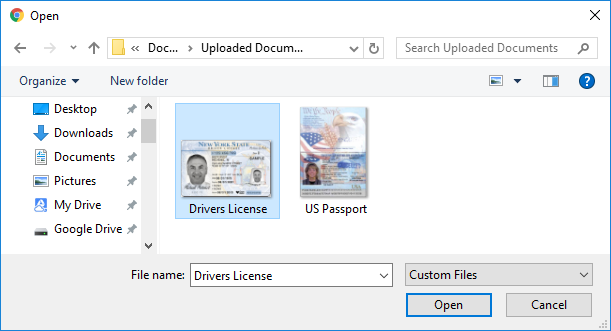
- After selecting the file, it will now display in the Files list.
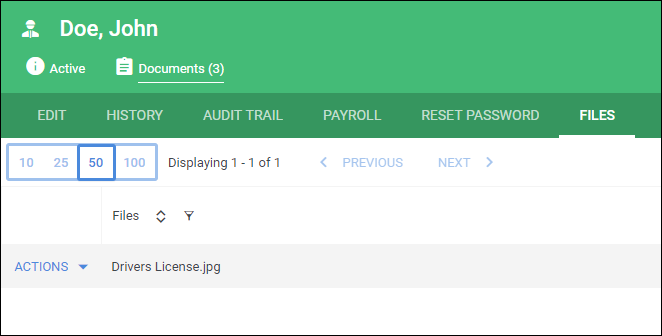
Managing Files
Once it has been uploaded, you can use the Actions menu next to the file to View or Remove the file.
Was this helpful?