Making Placement Details Visible to a Manager
Overview
This article covers how to make placement details visible to managers in their Manager Portals. When enabled, managers will be able to see a placement's Start Date, Bill Rates, and Accrued Hours.
Steps
- Navigate to the Placements tab.

- Search for the placement you wish to update and open the record by selecting
 next to their name.
next to their name.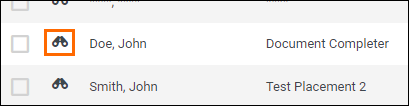
- Under the placement's Edit tab, locate the Details field and check the Visible to Approver box.
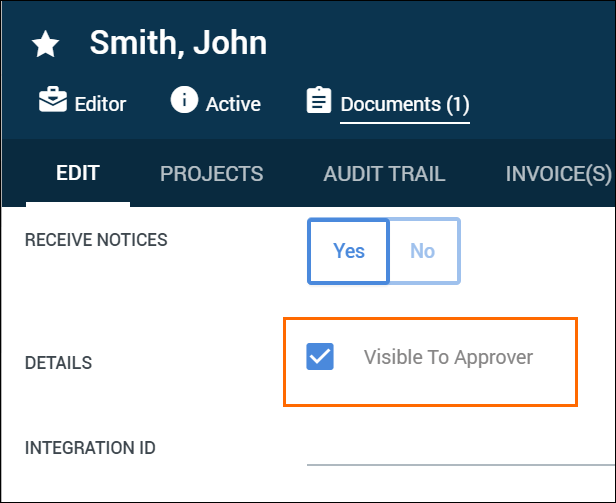
- Select
 to confirm your changes.
to confirm your changes.
Was this helpful?