Changing the PDF Password
Overview
After a user sets up their encrypted PDF password for the first time, they will be unable to change it on the same screen that they send documents from. Instead, the PDF password needs to be updated in their user profile in the same place they can edit their login password.
Steps
- Select the Profile icon
 in the upper-right corner to open the Password Change popup.
in the upper-right corner to open the Password Change popup. - Select the Pencil icon next to the Emailed PDF Password field.
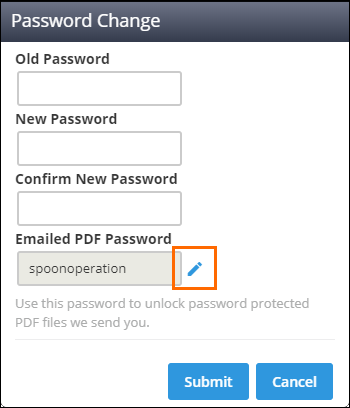
- You will receive a popup alert regarding changing the password and accessing files.
Choose Yes in the popup to make the Emailed PDF Password field editable.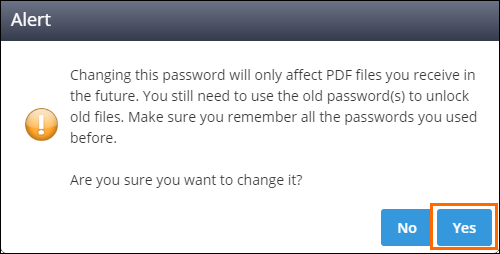
- Edit the password and select Submit to confirm your changes.
Was this helpful?