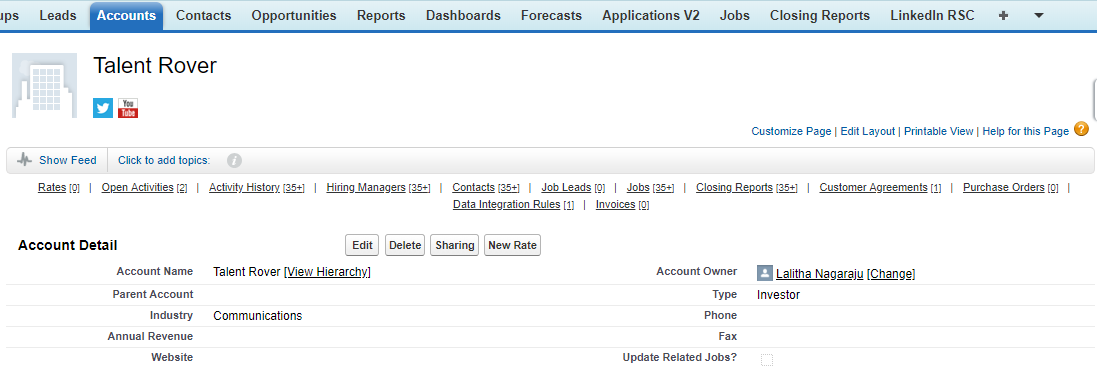Account Basics
Overview
uses the standard Account to store information about individuals or companies![]() A Company is the organization where the contact works. This can also be called the Client. for which you recruit.
A Company is the organization where the contact works. This can also be called the Client. for which you recruit.
offers two types of Accounts![]() A business entity/company:
A business entity/company:
- Business Accounts: Used to store information about companies.
- Person Accounts: Used to store information about individual people.
users mainly use Business Accounts.
Fields
For the Account , utilizes standard fields. The page layout and field-level security settings determine which Account fields are visible and editable. You can find detailed information on standard fields in ’s own online resources at http://help.salesforce.com.
If your has set up s, you can be prompted to choose a when creating an . Different s can have different fields and different picklist values.
Details
The Details section gives structured details about the , such as:
- Name: Name of the company
 A Company is the organization where the contact works. This can also be called the Client..
A Company is the organization where the contact works. This can also be called the Client.. - Hierarchy: Shows the relationship between parent and subsidiary Accounts.
- Employees: Number of people employed by the .
- Website: URL of the ’s website. Up to 255 characters can be entered, but only the first 50 are displayed.
- Annual Revenue: Amount of revenue reported in a year.
- Industry: Primary business of the .
Billing Address Information
The Billing Address fields on the Account record will be linked to any Job record associated to the Account. When a candidate![]() A person looking for a job. A candidate can also be referred to as a Job Seeker, Applicant, or Provider. is placed on a job, the Billing Address field on the record will pre-populate with the address from the record. The data in the Billing Address fields is also used to calculate the geo-coordinates of the Job location, which in turn is referenced in , when matching candidates
A person looking for a job. A candidate can also be referred to as a Job Seeker, Applicant, or Provider. is placed on a job, the Billing Address field on the record will pre-populate with the address from the record. The data in the Billing Address fields is also used to calculate the geo-coordinates of the Job location, which in turn is referenced in , when matching candidates![]() A person looking for a job. A candidate can also be referred to as a Job Seeker, Applicant, or Provider. to jobs based on location.
A person looking for a job. A candidate can also be referred to as a Job Seeker, Applicant, or Provider. to jobs based on location.
Use the Site field to designate different locations of the same company. For example, if Acme.com has offices in both Paris and London you would create two s, both called Acme.com, but with Site values of Paris and London, respectively.
Hiring Manager
On Account records, a shows the Hiring Managers designated for that .
A Contact on an Account is included in the Hiring Manager![]() The person that approves/rejects Consultant's Timesheets/Expenses (usually a Client Contact, or Hiring Manager) when the Contact's Client
The person that approves/rejects Consultant's Timesheets/Expenses (usually a Client Contact, or Hiring Manager) when the Contact's Client![]() A Company is the organization where the contact works. This can also be called the Client. Status picklist shows one of these values:
A Company is the organization where the contact works. This can also be called the Client. Status picklist shows one of these values:
- Active
- Past
- Prospect
A Hiring Manager is always a Client Contact![]() A contact (or client contact) is the person who the recruiter is working with at a Company. In Talent Rover a Contact can be either a Client Contact or a Candidate Contact. Both types of Contacts are stored in the same object (Contact)., but a Client Contact is not always a Hiring Manager. The Hiring Manager field is also used on Job Records.
A contact (or client contact) is the person who the recruiter is working with at a Company. In Talent Rover a Contact can be either a Client Contact or a Candidate Contact. Both types of Contacts are stored in the same object (Contact)., but a Client Contact is not always a Hiring Manager. The Hiring Manager field is also used on Job Records.
Default Account
When a Contact is created as a result of resume parsing, the Contact should be associated to an . considers Contacts![]() A contact (or client contact) is the person who the recruiter is working with at a Company. In Talent Rover a Contact can be either a Client Contact or a Candidate Contact. Both types of Contacts are stored in the same object (Contact). that are not associated to an as Private and restricts access.
A contact (or client contact) is the person who the recruiter is working with at a Company. In Talent Rover a Contact can be either a Client Contact or a Candidate Contact. Both types of Contacts are stored in the same object (Contact). that are not associated to an as Private and restricts access.
In you can set up a default which will automatically populate the field on Contact records created via parsing.
Admin Note:
- Create an . Often this is called Candidates. Ensure that users are aware of the function of this record, so it is not re-named or changed.
- Navigate to Setup > Custom Settings > Properties
- Click on Manage Records.
- Mark the Assign to Default Account While Parsing checkbox.
- Enter the RecordID of your default account in the Default Account field.
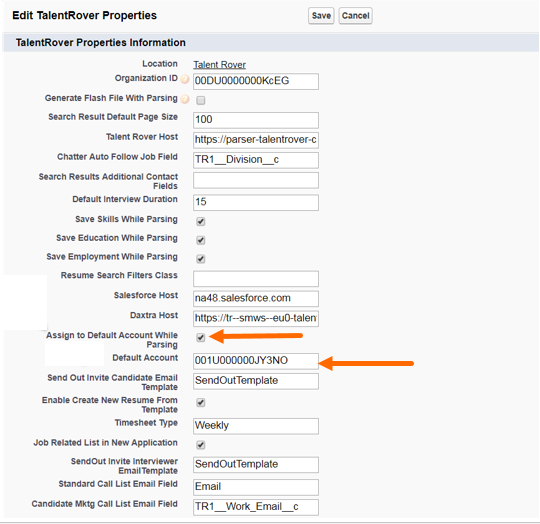
See Account Contact Limits for more information.
Additional Resources
Our Essentials training series can provide you with even more details. For more Account Management information, see Salesforce Account Management.