Add to Another Account List
Selected single or multiple records from the Account List Members Related List on Account Listrecords can be added to another Account List.
Configuration
Add the Add_To_Another_Account_List list button to the Account List Members Related List layout.
- Navigate to Setup > Object Manager > Account List > Page Layouts > Account List Layout Related List.
- In the Related Lists section, click the wrench icon.
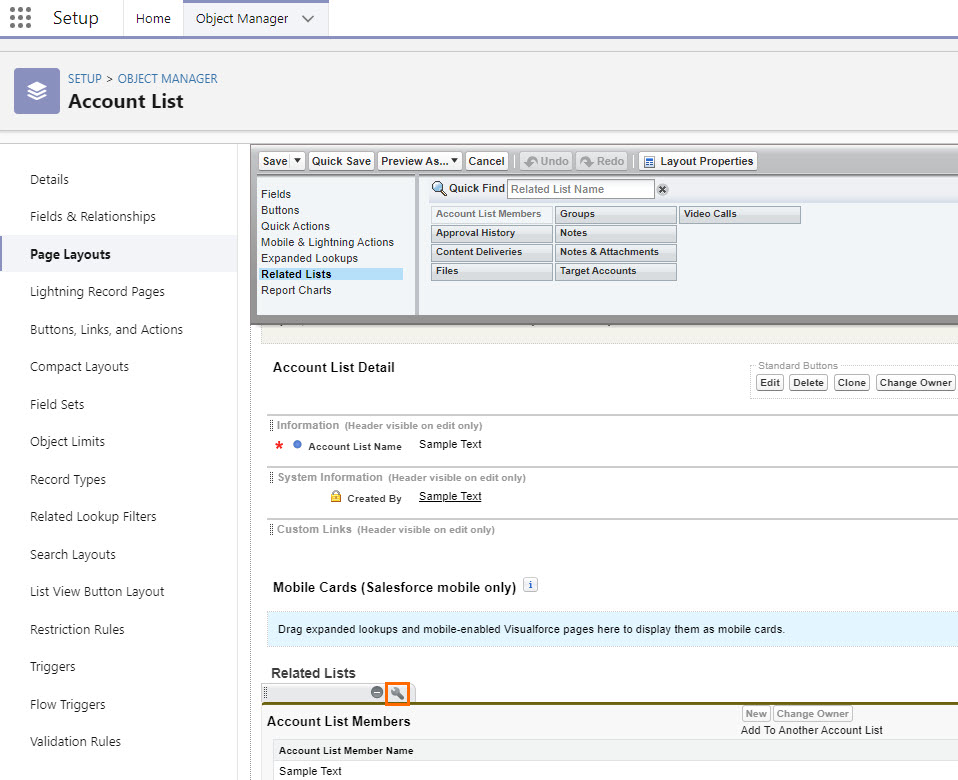
- In the Related List Properties - Account List Members modal, click the plus icon in the Buttons section.
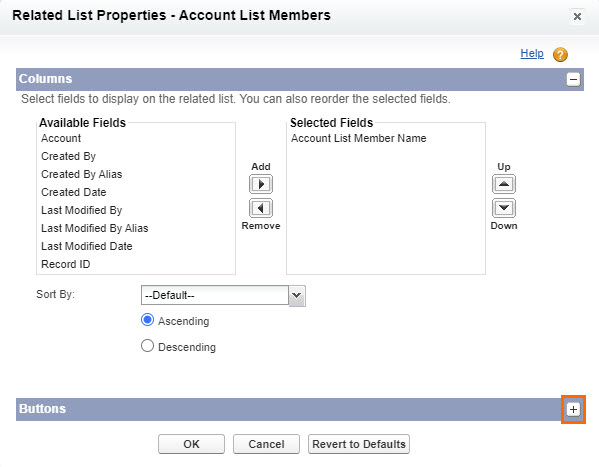
- In the Available Buttonssection, select Add To Another Account List and then click the Add arrow.
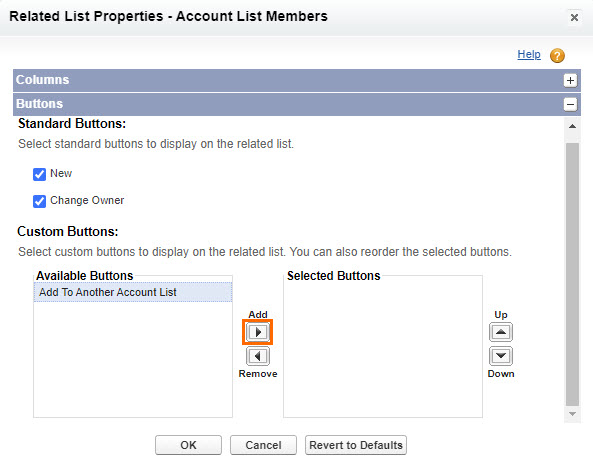
- This will move the Add To Another Account List button to the Selected Buttons section.
- Click OK.
How To
- In an Account Listrecord, click Related.
- Next to Account List Members, click New.
- Select the record(s) you would like to add to another list.
- Click the Add To Another Account List.
- Click your desired account list.
- You may also click New Account List to create a new Account List.
- Click Save.
Selected Account List Members will be added to the other Account List while still remaining in the original Account List .
Was this helpful?