Configure Connected App
All Textkernel Source! setup procedures are available here.
For to call our REST Endpoint![]() When two systems integrate, an endpoint is one end of a communication channel., they must authenticate into the Salesforce Org. This is done via the Connected App. At the time of writing, the Connected App isn't packaged and must be created manually.
When two systems integrate, an endpoint is one end of a communication channel., they must authenticate into the Salesforce Org. This is done via the Connected App. At the time of writing, the Connected App isn't packaged and must be created manually.
Once the Connected App has been created and the Callback URL is known, ’s Project Team/Customer Account Manager must be notified. This allows them to receive events.
Do the following to create the Connected App:
- From Setup, enter "Apps" in the Quick Find box and select App Manager.
- Click New Connected App.
- Enter the following settings:
- Connected App Name: Textkernel Automation API
 API, or Application Programming Interface, is used by customers to create custom career portals or to take advantage of Data Mirror/DataMart. Bullhorn prefers to use REST API.
API, or Application Programming Interface, is used by customers to create custom career portals or to take advantage of Data Mirror/DataMart. Bullhorn prefers to use REST API.- This name displays in the App Manager and on its App Launcher tile.
- The name must be unique within your org.
- API Name: Textkernel_Automation_API
- Contact Email: (must be a valid client
 A Company is the organization where the contact works. This can also be called the Client. email address)
A Company is the organization where the contact works. This can also be called the Client. email address) - Enable OAuth Settings: Checked
- Callback URL (depending on if the org is production or not): e.g. https://login.salesforce.com/services/oauth2/success
- Selected OAuth Scopes: Manage user data via API’s (api)
- Enable Client Credentials
 In Bullhorn Recruitment Cloud, normally used in the context of a login page or access to some feature Flow: Checked
In Bullhorn Recruitment Cloud, normally used in the context of a login page or access to some feature Flow: Checked
- Connected App Name: Textkernel Automation API
- Click Save at the bottom of the page.
- When the page reloads, click Manage.
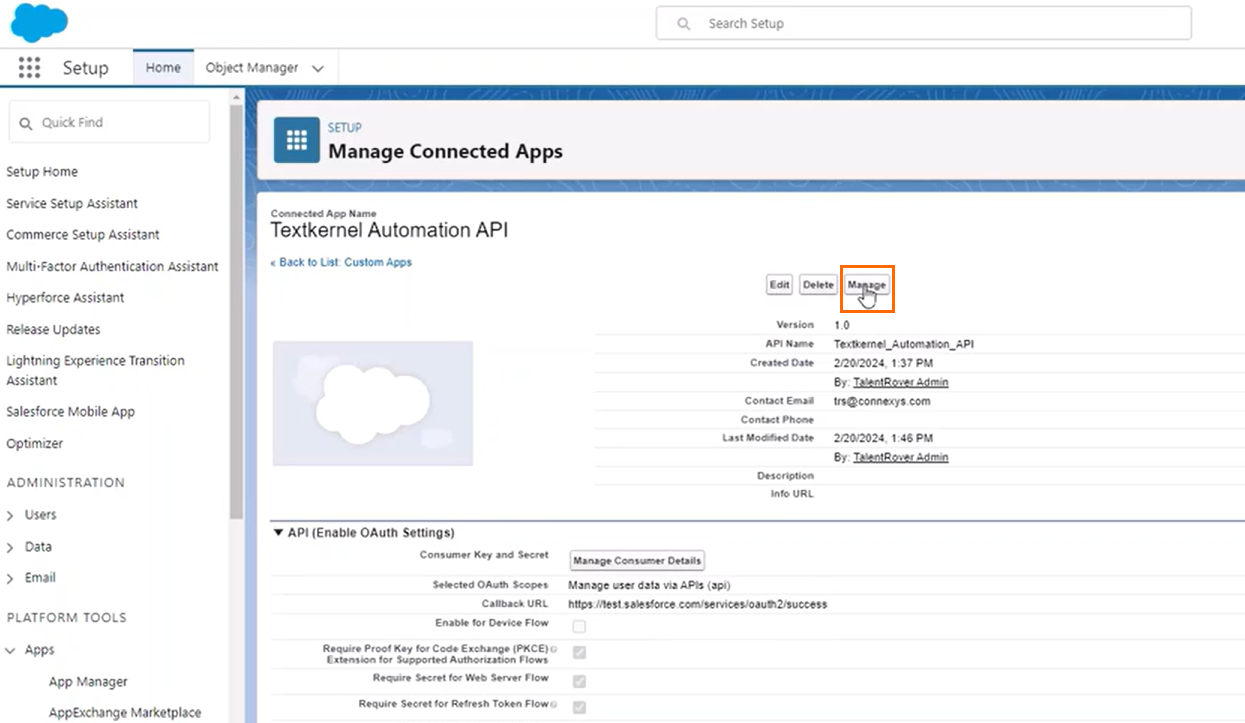
- Click Edit Policies and configure the Client Credentials Flow Run as user using the user configured in the previous step.
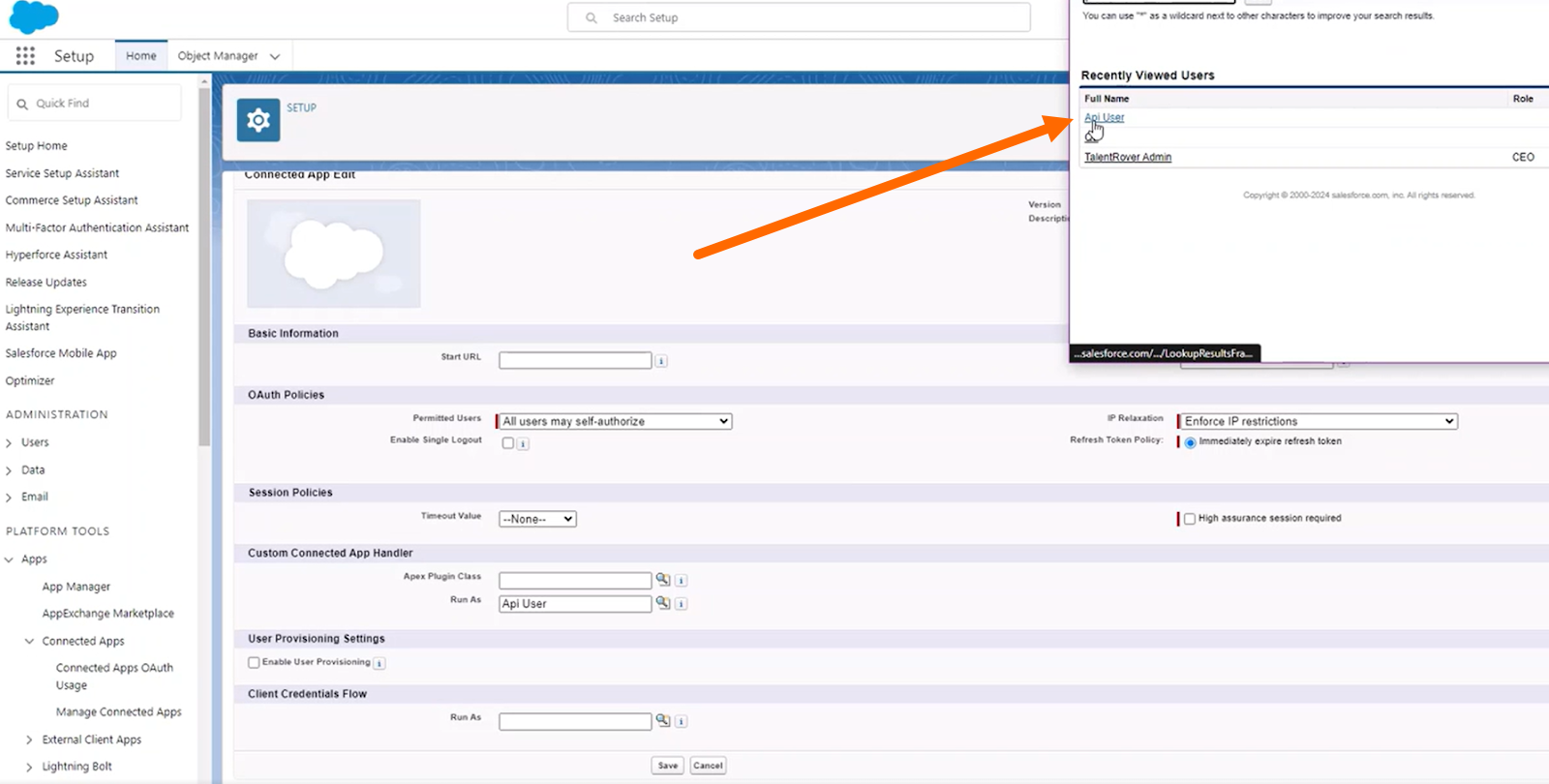
- Click Save.
Next Procedure
Was this helpful?