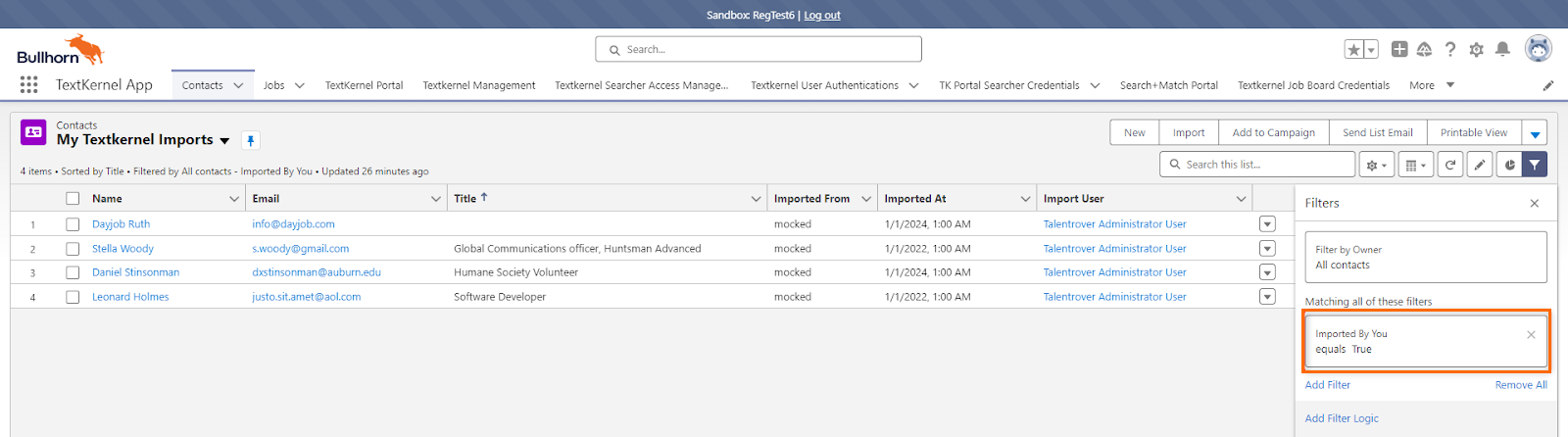Configure Imports List View
All Textkernel Source! setup procedures are available here.
As part of the Talent Rover package, there are four additional fields on the Contact which can be used to build a custom list view. These include:
- Import User
 In Salesforce terminology, this is anybody that has login access to an instance. In Bullhorn Recruitment Cloud instances, usually the staff of recruiting companies: The user who clicked import in the iFrame
In Salesforce terminology, this is anybody that has login access to an instance. In Bullhorn Recruitment Cloud instances, usually the staff of recruiting companies: The user who clicked import in the iFrame - Imported At: The time that sent the import to the org
- Imported By You: Formula field that returns true if the current user imported this contact
- Imported From: The Searcher that this candidate
 A person looking for a job. A candidate can also be referred to as a Job Seeker, Applicant, or Provider. was imported from
A person looking for a job. A candidate can also be referred to as a Job Seeker, Applicant, or Provider. was imported from
Steps
Create a new list view with a filter on the Imported By You field.
Was this helpful?