Configure Named Credential
All Textkernel Source! setup procedures are available here.
The Talent Rover package contains a pre-configured Named Credential and External Credential to be used for the TK![]() An abbreviation for Textkernel Binary API
An abbreviation for Textkernel Binary API![]() API, or Application Programming Interface, is used by customers to create custom career portals or to take advantage of Data Mirror/DataMart. Bullhorn prefers to use REST API.. You only need to configure the External Credential Principle, which contains the authentication information needed to access the Binary API. These credentials are provided by .
API, or Application Programming Interface, is used by customers to create custom career portals or to take advantage of Data Mirror/DataMart. Bullhorn prefers to use REST API.. You only need to configure the External Credential Principle, which contains the authentication information needed to access the Binary API. These credentials are provided by .
Follow these steps to configure the External Credential Principle:
- From the TK_Binary External Credential page, click the drop-down next to the TK_Binary_Auth Principle and click Edit.
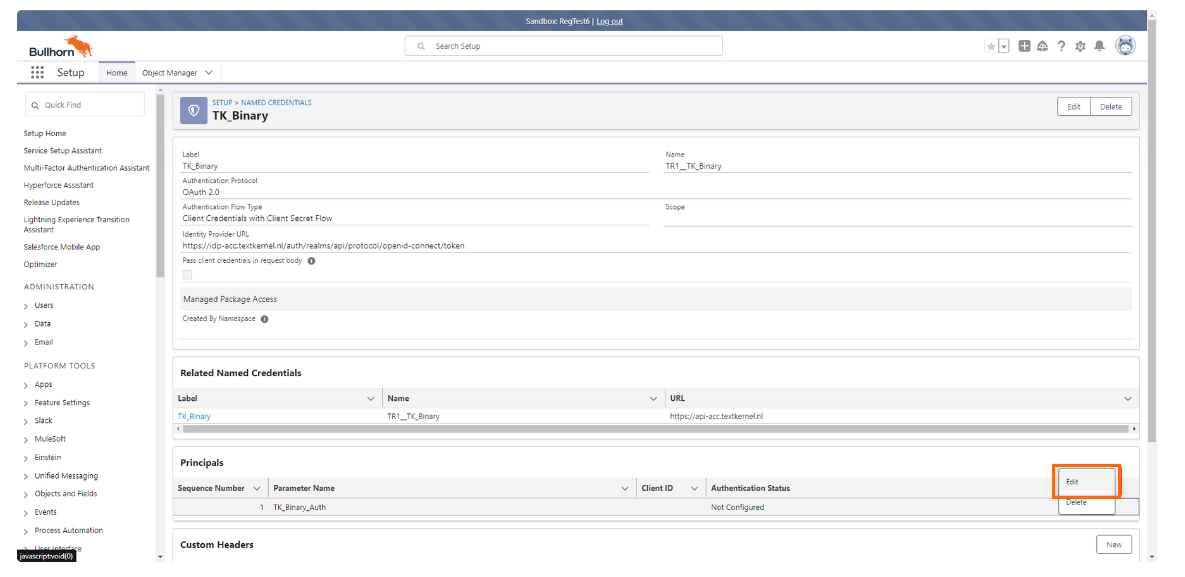
- From the resulting pop-up, enter your provided Client
 A Company is the organization where the contact works. This can also be called the Client. ID and Client Secret
A Company is the organization where the contact works. This can also be called the Client. ID and Client Secret Similar to a username, a client secret is sed in conjunction with the client ID to gain REST API access..
Similar to a username, a client secret is sed in conjunction with the client ID to gain REST API access..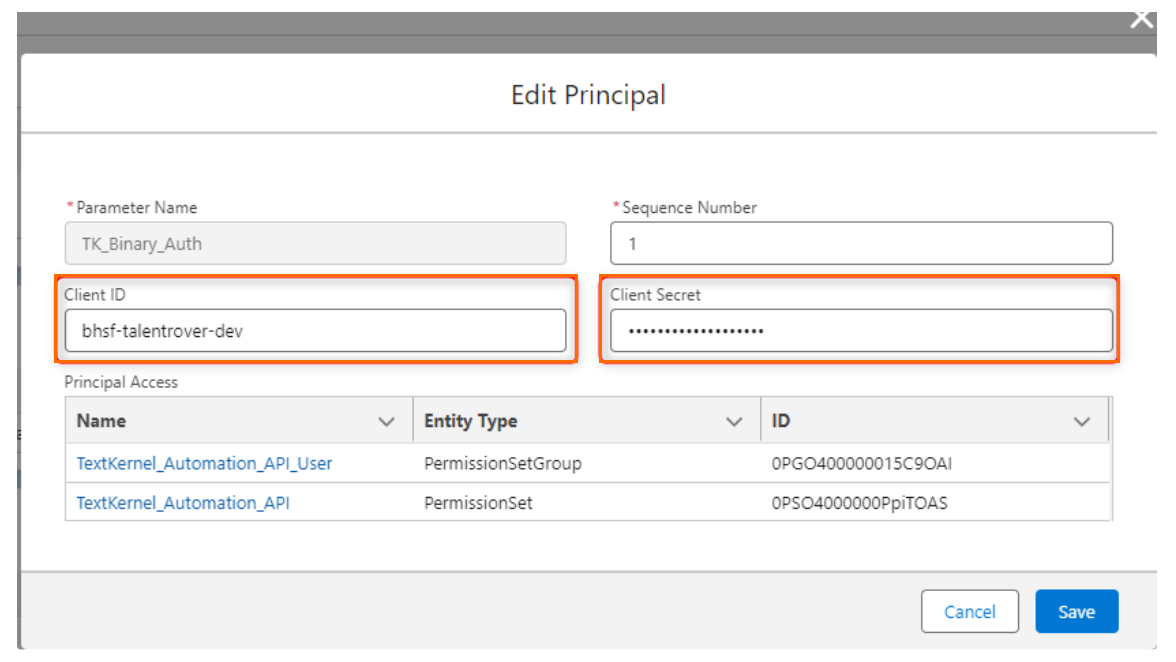
The Principle Access section, which outlines which permission sets, grant access to this principle.
Next Procedure
Was this helpful?