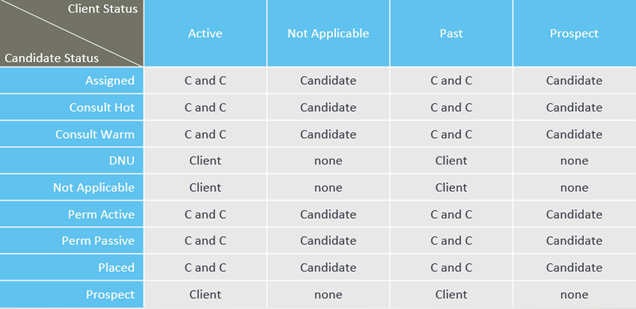Contact Types
Overview
The standard Contact Object stores information about the people with which you do business. provides two different Contact types:
- Client Contact
 A contact (or client contact) is the person who the recruiter is working with at a Company. In Talent Rover a Contact can be either a Client Contact or a Candidate Contact. Both types of Contacts are stored in the same object (Contact).: Hiring Manager
A contact (or client contact) is the person who the recruiter is working with at a Company. In Talent Rover a Contact can be either a Client Contact or a Candidate Contact. Both types of Contacts are stored in the same object (Contact).: Hiring Manager The person that approves/rejects Consultant's Timesheets/Expenses (usually a Client Contact, or Hiring Manager)
The person that approves/rejects Consultant's Timesheets/Expenses (usually a Client Contact, or Hiring Manager) - Candidate
 A person looking for a job. A candidate can also be referred to as a Job Seeker, Applicant, or Provider. Contact: Job seeker
A person looking for a job. A candidate can also be referred to as a Job Seeker, Applicant, or Provider. Contact: Job seeker A person looking for a job. A candidate can also be referred to as a Job Seeker, Applicant, or Provider.
A person looking for a job. A candidate can also be referred to as a Job Seeker, Applicant, or Provider.
Contact types are controlled by a picklist value rather than .
Client Status and Candidate Status Picklists
provides two picklists on the Contact record that control Status: Client![]() A Company is the organization where the contact works. This can also be called the Client. Status and Candidate Status. Select the appropriate combination of Client Status and Candidate Status values to designate a Contact as either Candidate, Client, or C&C. C&C is a Contact that fits both Client and Candidate status. For example, a Candidate a recruiter placed in a job at a Company
A Company is the organization where the contact works. This can also be called the Client. Status and Candidate Status. Select the appropriate combination of Client Status and Candidate Status values to designate a Contact as either Candidate, Client, or C&C. C&C is a Contact that fits both Client and Candidate status. For example, a Candidate a recruiter placed in a job at a Company![]() A Company is the organization where the contact works. This can also be called the Client. that has since become the point of contact of the recruiting company.
A Company is the organization where the contact works. This can also be called the Client. that has since become the point of contact of the recruiting company.
Setting a Status
- Navigate to the Contact Information section.
- Select the Client Status dropdown and choose a value.
- Select the Candidate Status dropdown and choose a value.
- Fill out the required fields and additional fields as needed and Save.
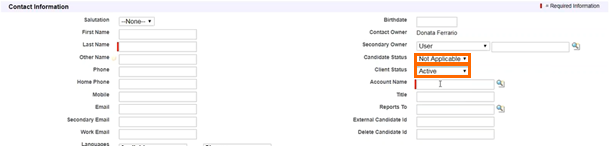
To set a Contact as a Client pick the appropriate value in the Client Status picklist and set the Candidate Status to "Not Applicable". The same applies in reverse to set a Contact as a Candidate. Choosing a value other than "Not Applicable" in one of the picklists will set the Contact to C&C.
Client Status Values
- Active: Current client
- Not Applicable: Contact is not a Client
- Past: Previous client
- Prospect: Potential client
Candidate Status Values
- Assigned: Placed in a consultant position
- Consult Hot: Highly qualified / valued / available candidate for consulting positions
- Consult Warm: Qualified / available for consulting position
- DNU: Do not use
- Not Applicable: Contact is not a Candidate
- Perm Active: Actively looking for permanent positions
- Perm Passive: Can be considered for permanent positions
- Placed: Placed in a permanent position
- Prospect: Generic term for a Candidate that has been added to the system
Admin Note:
It is possible to display a banner on Contact records and Contact List Views that shows the Contact Type at a glance:
The table below shows how the different combinations of Client Status + Candidate Status picklist values will result in one of the three banners being displayed.
This requires additional configuration. A representative can help with the implementation of this functionality if needed. This is a brief description of the configuration steps:
- The images for the banners are uploaded in the to the Documents .
- A custom formula field (Contact Type) is added to the Contact object that determines which banner is being displayed depending on what picklist values are chosen in Client Status and Candidate Status. It references the image files for the banners.
Setting Default Status Values
It is recommended to set a default value for both picklists, so when a Contact is created the two fields will have the appropriate values.
The most common way of creating Contact records for users is via resume parsing so the majority of Contacts![]() A contact (or client contact) is the person who the recruiter is working with at a Company. In Talent Rover a Contact can be either a Client Contact or a Candidate Contact. Both types of Contacts are stored in the same object (Contact). will be Candidate Contacts. The following default values are recommended: Client Contact = Not Applicable and CandidateContact = Prospect.
A contact (or client contact) is the person who the recruiter is working with at a Company. In Talent Rover a Contact can be either a Client Contact or a Candidate Contact. Both types of Contacts are stored in the same object (Contact). will be Candidate Contacts. The following default values are recommended: Client Contact = Not Applicable and CandidateContact = Prospect.
This can be adjusted by going to Setup > Object Manager > Contact > Fields and Relationships.
Status Fields Interactions
There are several processes that reference these Status fields and result in automatic updates.
Client Status is automatically updated depending on Job Status
- There is a trigger that changes the Client Status on the Contact Record to Active if the Contact is entered in the Contact field on a Job Record when the Job Record is created. The change of Client Status triggers only on Job record creation, not edit.
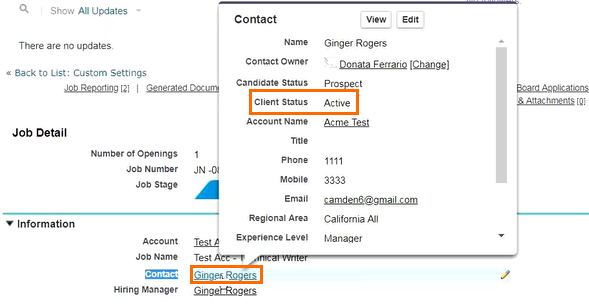
- The Client Status will remain as Active for as long as that Client is listed as the Job Contact on any Open Job Record.
- When all the Jobs that have the Client as a Contact are Closed, the trigger will change the Client Status to Past.
The values coming from the trigger (Active / Past) are hard-coded and will override any custom picklist values that have been added.
Candidate Status is automatically updated when a Closing Report is created
- It will update to Assigned if a Consultant
 Used mainly in USA recruitment industry, a Consultant is a person placed on a tempory contract/vacancy (Consultant is only used for temporary jobs, not for permanent positions) is created, or to Placed, if a Permanent is created.
Used mainly in USA recruitment industry, a Consultant is a person placed on a tempory contract/vacancy (Consultant is only used for temporary jobs, not for permanent positions) is created, or to Placed, if a Permanent is created.
- For temp / consulting positions, the Candidate Status gets updated once again when the assignment ends. This is dependent on the End Assignment
 A Job position button being used on the record as that is what triggers the Candidate Status update. By default it will update to a Candidate Status of Consult Hot, but it is possible to override this by using the following Custom Setting: Setup > Custom Settings > Properties > Candidate Status When Assignment Ended.
A Job position button being used on the record as that is what triggers the Candidate Status update. By default it will update to a Candidate Status of Consult Hot, but it is possible to override this by using the following Custom Setting: Setup > Custom Settings > Properties > Candidate Status When Assignment Ended.
- For temp / consulting positions, the Candidate Status gets updated once again when the assignment ends. This is dependent on the End Assignment
Inclusion in the Hiring Manager
- A Contact is included in the Hiring Manager on an Account record when the Client Status picklist is set to Active, Past , or Prospect (regardless of what is in the Candidate Status field).