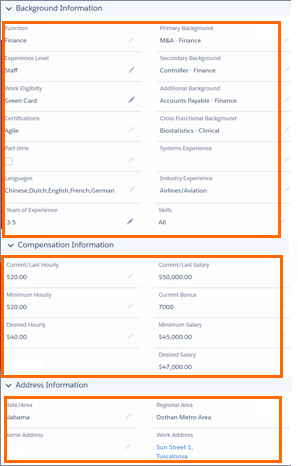Locating and Viewing Contacts
Overview
Contact Records are used to store information about Clients![]() A Company is the organization where the contact works. This can also be called the Client. and Candidates
A Company is the organization where the contact works. This can also be called the Client. and Candidates![]() A person looking for a job. A candidate can also be referred to as a Job Seeker, Applicant, or Provider. that you interact with. There are several ways to access Contacts
A person looking for a job. A candidate can also be referred to as a Job Seeker, Applicant, or Provider. that you interact with. There are several ways to access Contacts![]() A contact (or client contact) is the person who the recruiter is working with at a Company. In Talent Rover a Contact can be either a Client Contact or a Candidate Contact. Both types of Contacts are stored in the same object (Contact).. You can do this through:
A contact (or client contact) is the person who the recruiter is working with at a Company. In Talent Rover a Contact can be either a Client Contact or a Candidate Contact. Both types of Contacts are stored in the same object (Contact).. You can do this through:
- Global Search
- Contacts Tab
- Accounts
 A business entity/company s
A business entity/company s
The option you choose depends on whether you are looking for one specific Contact or several related Contacts. For example, use Global Search to look for "Bob Ross", use the Accounts to view all contacts related to a specific .
This article walks you through how to locate and view Contacts.
Viewing Contact Information
Once you have located the desired Contact, select the Contact name to view the details.
Contact fields are grouped into different categories on the page for easy navigation, such as Contact Information, Work, or Addresses. s can create additional fields and groupings to fit business needs.
Contact Details
- Contact Name
- Phone Numbers and Email
- Candidate
 A person looking for a job. A candidate can also be referred to as a Job Seeker, Applicant, or Provider. Status
A person looking for a job. A candidate can also be referred to as a Job Seeker, Applicant, or Provider. Status - Lead
 A record that holds a potential relationship with a person or company. Examples: candidates, contacts, companies, jobs. Source
A record that holds a potential relationship with a person or company. Examples: candidates, contacts, companies, jobs. Source - Work Information (i.e. Account Name, Client
 A Company is the organization where the contact works. This can also be called the Client. Status)
A Company is the organization where the contact works. This can also be called the Client. Status)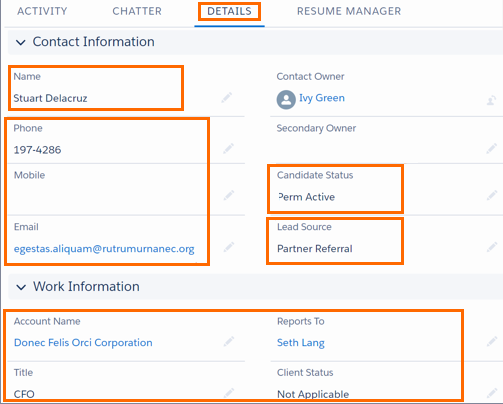
- Background information (i.e. professional experience of a candidate)
- Compensation Information (i.e. salary expectations)
- Address Information