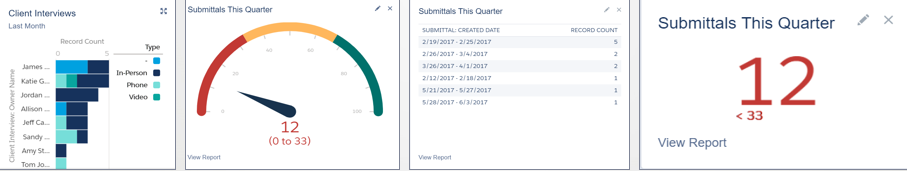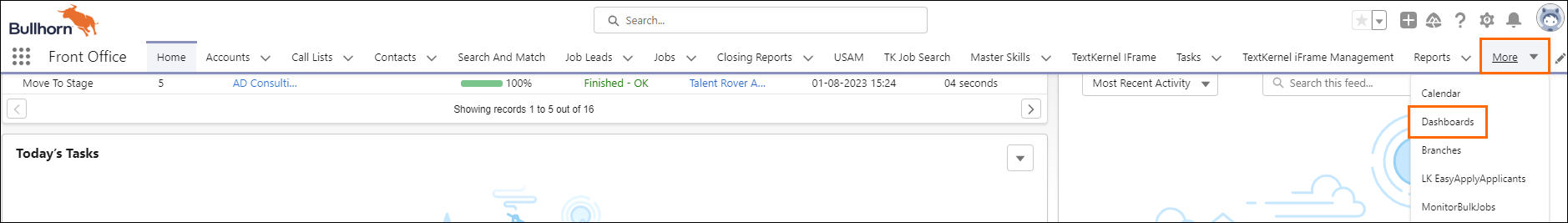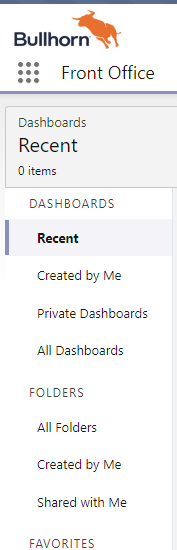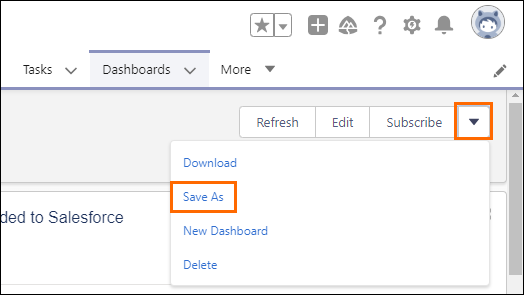Dashboard Basics
Overview
Dashboards show data from Reports as visual components such as charts, gauges or tables. They provide a snapshot of key metrics and performance indicators for your organization and contain visual charts and graphs. From a Dashboard![]() Use the dashboard to track membership growth, login trends, and members’ post and comment activity in Chatter. component you can directly access the underlying Report. This article will review the dashboard.
Use the dashboard to track membership growth, login trends, and members’ post and comment activity in Chatter. component you can directly access the underlying Report. This article will review the dashboard.
Open Existing Dashboard
- Navigate to the Front Office app.
- Select the Dashboards tab.
The left side of the Dashboards page displays the folders and Dashboard that you have access to view.
In the Dashboards folder, you will have default access to:
- Private Dashboards with customized Reports that have been created and saved by you.
- All Dashboards created by the administrator to share custom Reports.
- Dashboards in the selected folder.
Select the desired Dashboard Name to open it.
Dashboard View
- Action
 When used in ATS or Search and Match UI, one of multiple actions available after user has selected a sub-set of Candidates Bar: Dashboards are not refreshed automatically. Use Refresh to see the most updated data on your Dashboard.
When used in ATS or Search and Match UI, one of multiple actions available after user has selected a sub-set of Candidates Bar: Dashboards are not refreshed automatically. Use Refresh to see the most updated data on your Dashboard. - Dashboards component view.
Clone a Dashboard
Was this helpful?