Configure USAM Activity Search Facet
- Click Setup.
- Click Custom Metadata Types.
- Next to Search and Match UI Configurations to Manage Records.
- Click Default.
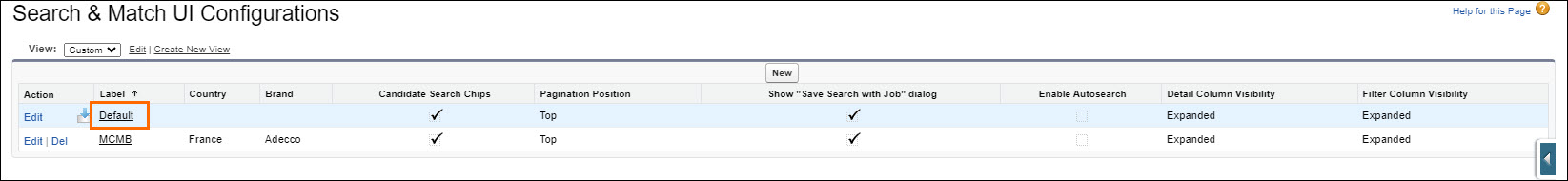
- Click Edit.
- Under Search and Match Layout, you will see code. Enter the following code into the code block where you would like the Activity Search Facet to appear:
- Copy
Activity Search Facet Code
{
"visible": "yes",
"title": "Activity Search",
"stickyFields": [],
"sticky": null,
"name": "activitySearch",
"layoutIcon": "fa fa-search fa-fw",
"label": "ActivitySearchSection",
"items": null,
"filters": null,
"editorIcon": "search"
},
- Click Save.
After you add your Activity Search Facet, it is best practice to test the feature in a Sandbox![]() Non Production Environments are used by customers to test new features prior to them going live./UAT environment.
Non Production Environments are used by customers to test new features prior to them going live./UAT environment.
Was this helpful?