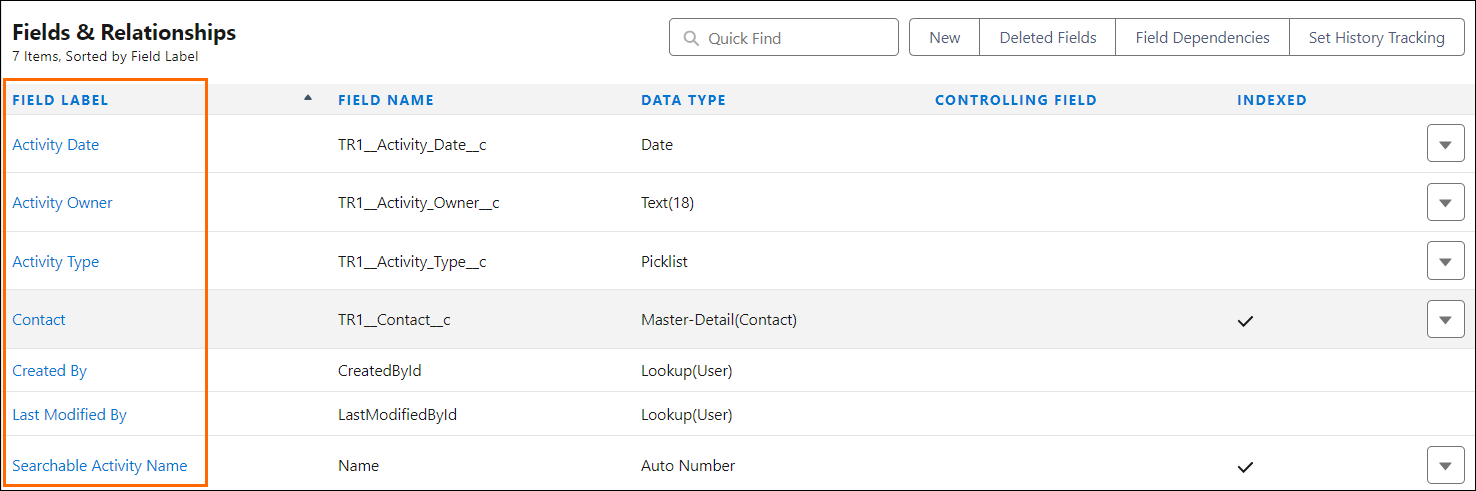USAM Activity Search: Configuring Page Layout
Set up the Searchable Activity Page layout with the required fields.
- Click Setup.
- Click Object Manager.
- Click Searchable Activity.
- Click Fields & Relationships.
- Click Activity Type.
- Under Values, click New.
- Enter all desired types you would like.
- Each value should be on its own line.
- The entered value will be used for the value's label and the API
 API, or Application Programming Interface, is used by customers to create custom career portals or to take advantage of Data Mirror/DataMart. Bullhorn prefers to use REST API. name.
API, or Application Programming Interface, is used by customers to create custom career portals or to take advantage of Data Mirror/DataMart. Bullhorn prefers to use REST API. name.
- Click Save.
- In the Object Manager, complete the above steps for the Activity page layout.
Once the Page Layouts are configured, you must complete the initial population. For more details, USAM Activity Search: Initial Population.
Was this helpful?