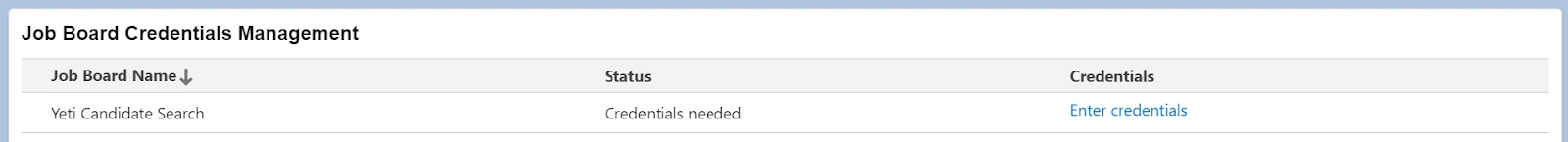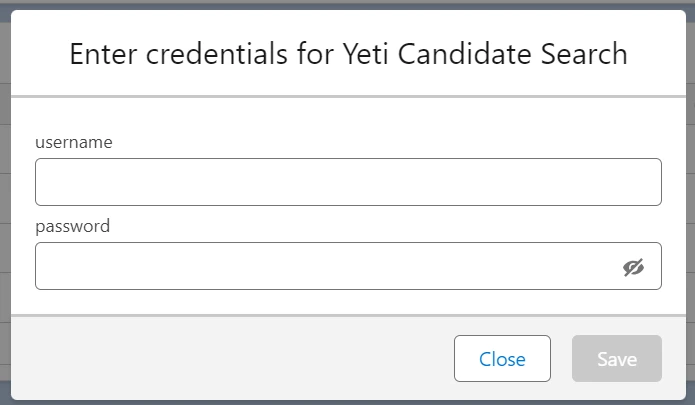User Specific Authentication
All external search access configuration procedures are available here.
Users can enter their credentials for External Searchers via the Job Board![]() A website where open jobs are advertised Credentials
A website where open jobs are advertised Credentials![]() In Bullhorn Recruitment Cloud, normally used in the context of a login page or access to some feature Management component.
In Bullhorn Recruitment Cloud, normally used in the context of a login page or access to some feature Management component.
This will display a list of all the External Searchers the user has access to (either by default, explicitly for the user, by group membership, or the profile assigned to the user).
The Credentials column indicates the state of the credentials, and for user-specific authentication, users can click Enter Credentials to open the following pop-up:
The field labels are taken from the Credential Keys field of the Textkernel searcher authentication record. The credentials are stored in the custom object TK![]() An abbreviation for Textkernel Portal Searcher Credentials. The important fields include:
An abbreviation for Textkernel Portal Searcher Credentials. The important fields include:
- Credentials: Values entered by the user, stored as JSON
- User
 In Salesforce terminology, this is anybody that has login access to an instance. In Bullhorn Recruitment Cloud instances, usually the staff of recruiting companies: The user associated with these credentials
In Salesforce terminology, this is anybody that has login access to an instance. In Bullhorn Recruitment Cloud instances, usually the staff of recruiting companies: The user associated with these credentials - Searcher: The external searcher associated with these credentials. The value of this field may be the TK Search! key for the external searcher (existing credentials) or the ID of the custom metadata record for the external searcher (new/updated credentials after work is implemented).