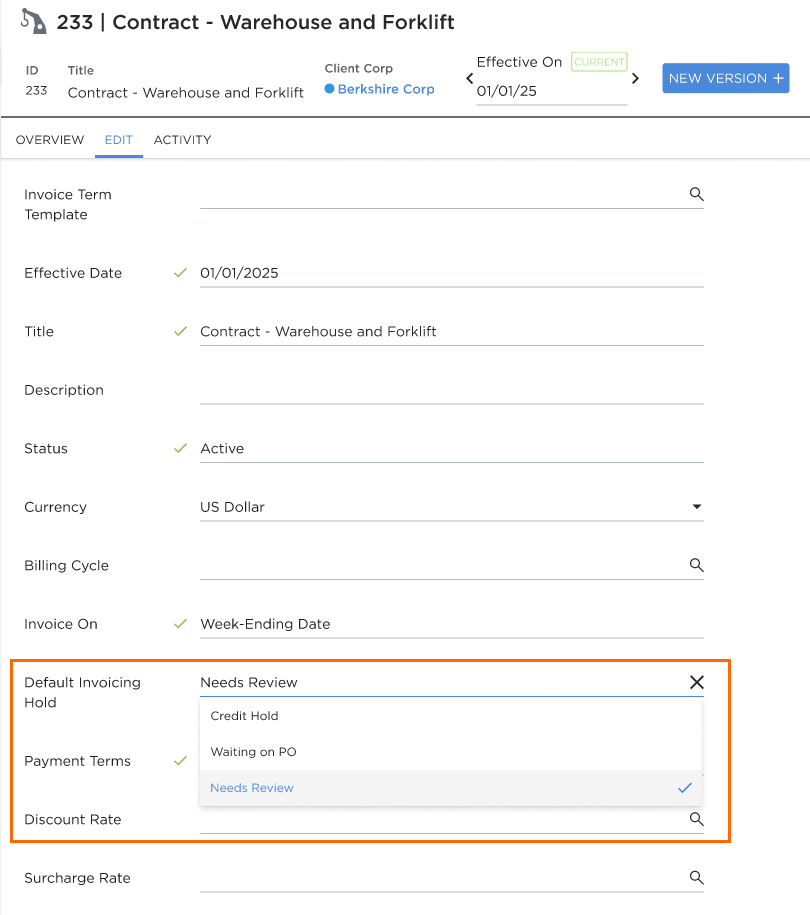Default Invoicing Hold Status
Default Invoicing Hold Status on Invoice Terms allows you to manage the invoicing of clients by automatically setting Invoice Hold Statuses on individual Billable Charges, controlling whether those charges get invoiced. By assigning a Default Invoice Hold Status, any charge(s) created (manually or from BTE) associated with the Invoice Terms will automatically be assigned the default value.
Follow the steps below to set up a Default Invoicing Hold Status on an existing Invoice Term. For information on creating a new Invoice Term, see Adding New Invoice Terms.
-
Navigate to the Company record and select the Invoice Terms tab.
-
Select the Invoice Term you'd like to add the Default Invoice Hold Status to.
-
Select the Edit tab.
-
Choose the Invoicing Hold Status you want as the default from the Default Invoicing Hold drop down.
The Default Invoicing Hold drop down options are unique to each corporation. If the default Invoice Hold Status prevents invoicing for Billable Charges, the Billable Charge Status will automatically be marked as "On Hold."
-
Click Save.
For instructions on manually updating Invoicing Hold Statuses see Managing Invoicing Hold.