Processing Multiple PTO Requests
Use the following instructions to approve or reject PTO requests for multiple employees.
Your company may not have this functionality set up. If you are unable to complete the steps below, contact your agency for clarity.
- Select the Group/Branch.
- Click Task > Approve PTO from the top menu.
- Select any date requests from the Requests Pending Approval section. Select all requests at once by clicking the top selection box.
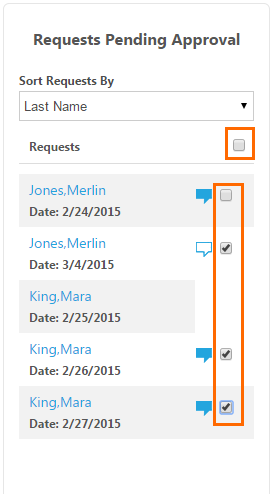
- After making your selection, click Approve or Reject.
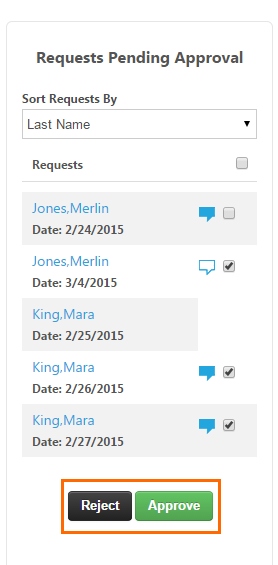
- Confirm by clicking Yes or return and review the requests by clicking No.
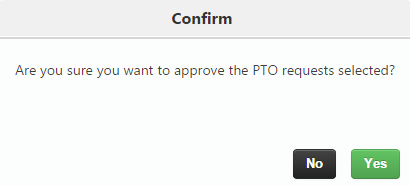
Was this helpful?