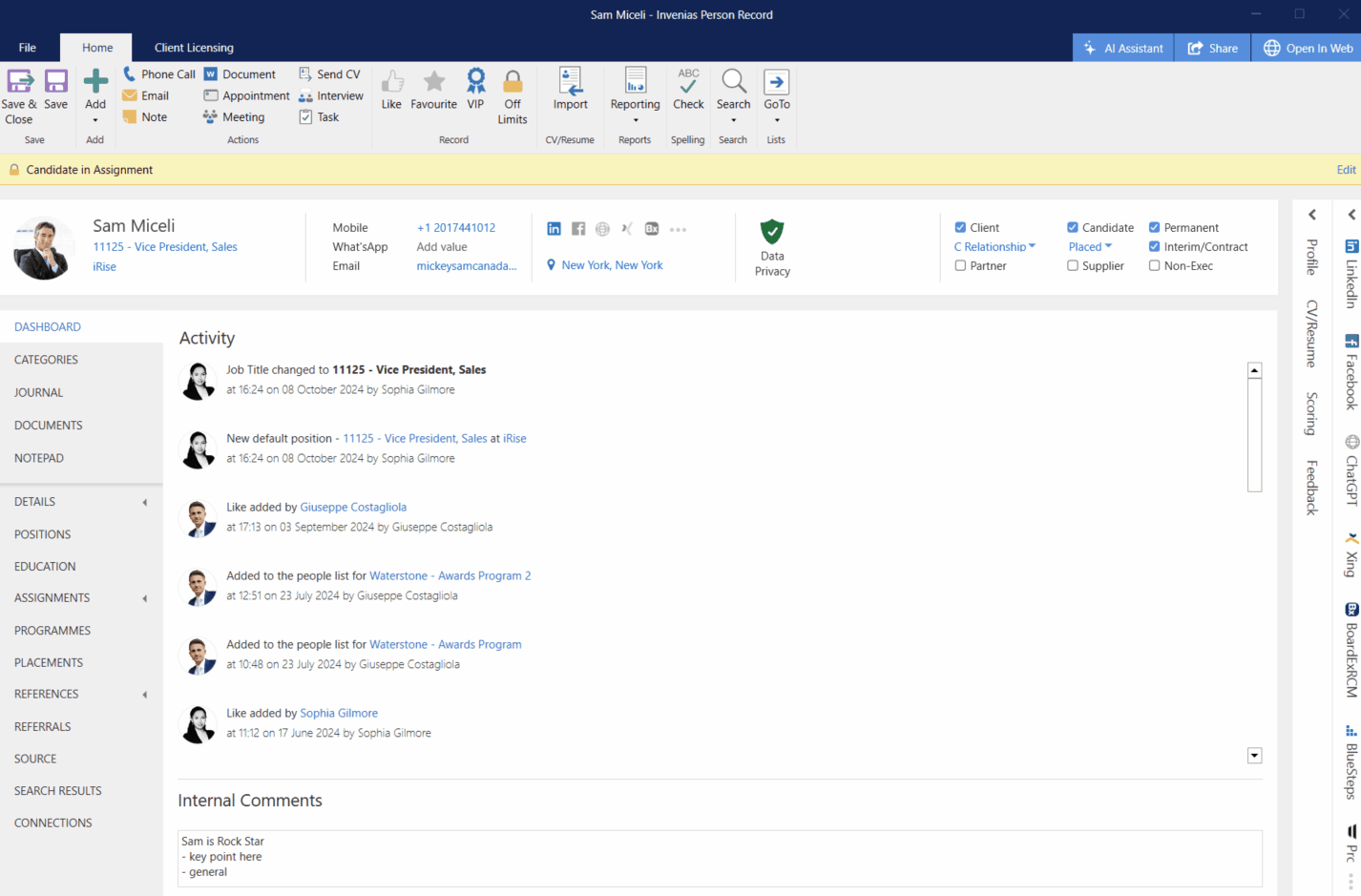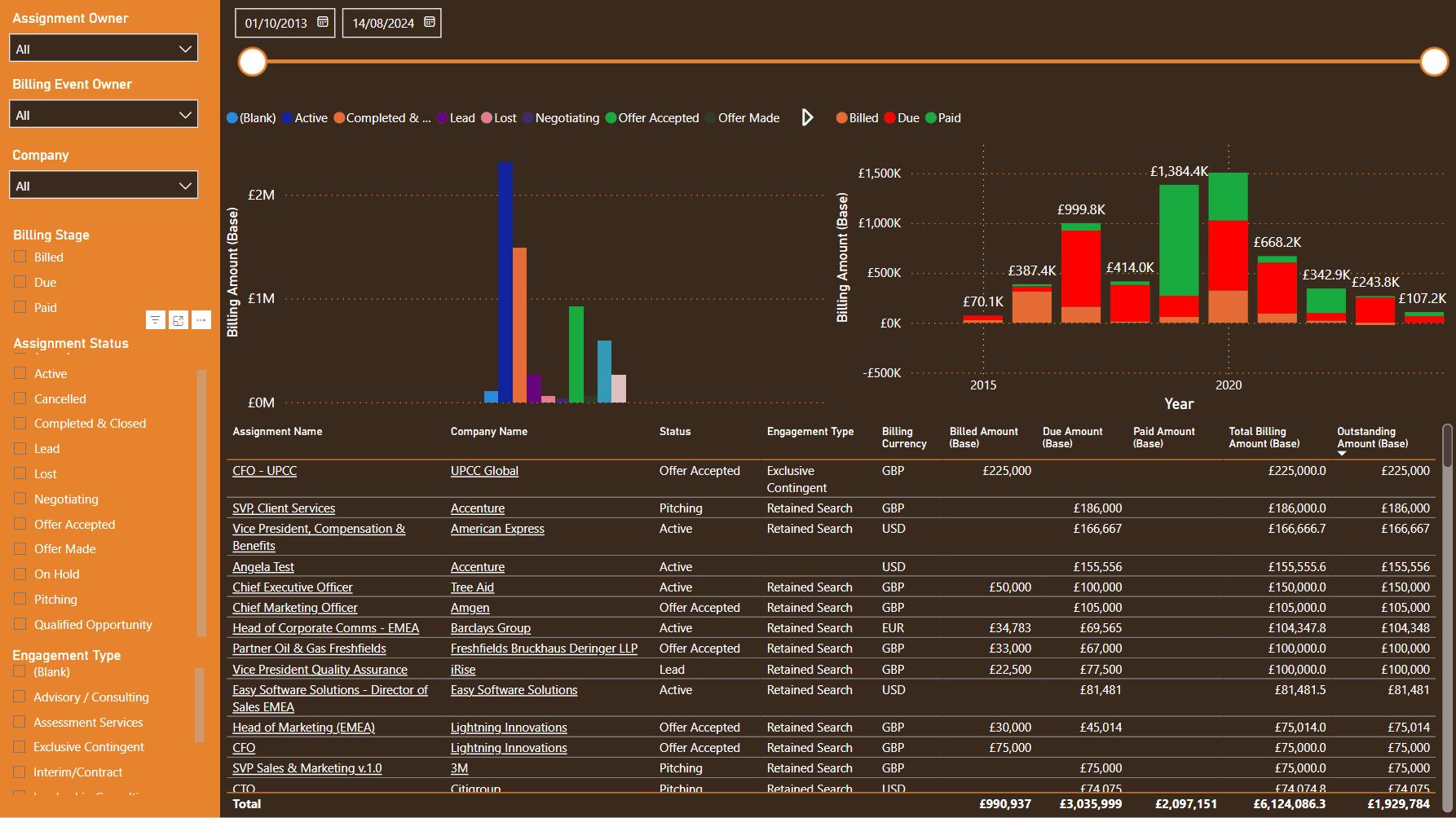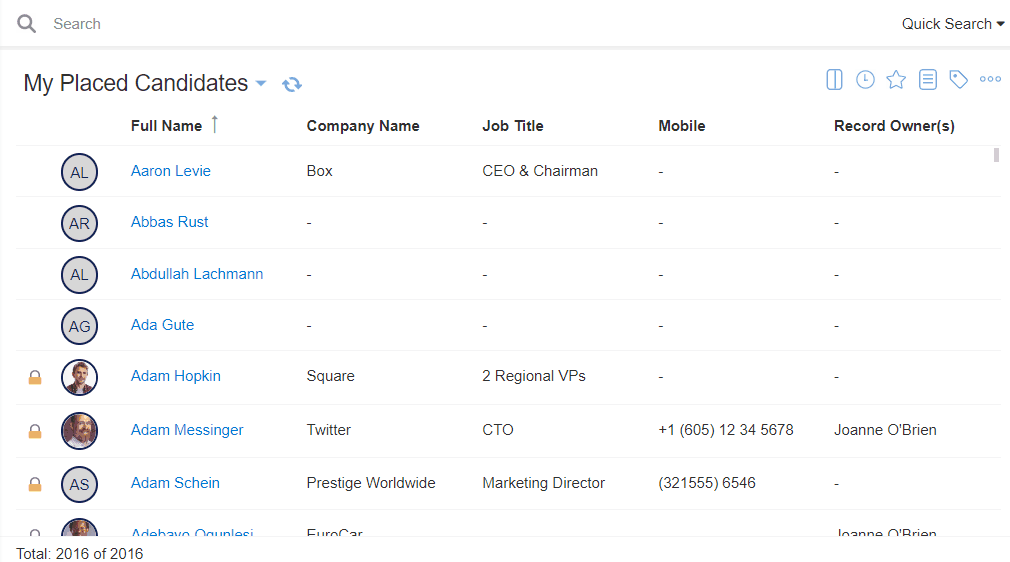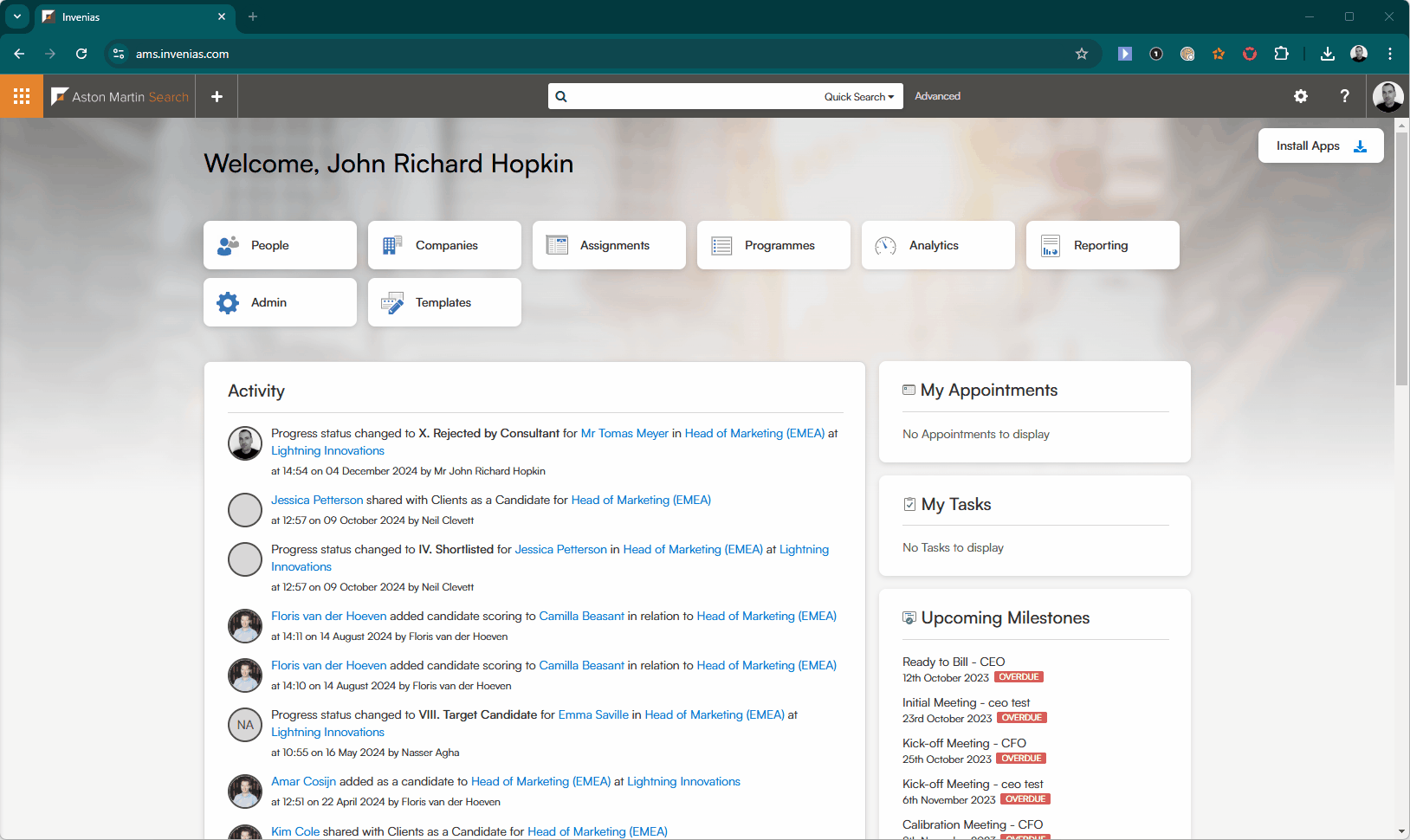Key Product Features 2024
Don't miss out on 's top five features of 2024.
Reach out to your Account manager or our support team with any questions.
AI Assistant Desktop & Web
What's New?
Invenias AI Assistant (formally Copilot) integrates with OpenAI or Azure OpenAI and can be used to create content using information from Invenias People or Assignment records.
For more details, see Invenias AI Assistant (Formerly Copilot)
Why Does It Matter?
The Invenias AI Assistant streamlines Executive Search tasks, helping you summarize profiles, draft emails, create interview questions, and more—all with a single click. Leverage this cutting-edge tool to enhance productivity and improve user efficiency.
How Do I Enable This?
Once you have reached out to your Invenias Account Manager to request this feature, you can complete the setup by following the steps outlined in the Enabling Invenias AI Assistant (Formerly Copilot).
Power BI
What's New?
Effortlessly integrate your Invenias data with other data sources to create insightful and customized BI dashboards using Microsoft Power BI.
Why Does It Matter?
- Optimized Data Views: Access over 100 pre-built views tailored for Power BI, allowing you to create precise data models on-demand.
- Enhanced Data Gateway Integration: Enjoy seamless data access through integrated data gateway support.
- User Permission: Manage access with dedicated permissions, ensuring secure and controlled use of the Invenias Power BI connector.
How Do I Enable This?
Generally Available: Invenias Executive package required. For more information, please reach out to your Invenias account manager.
Web: Assignment Billing
What's New?
This desktop-only feature is now available in the web app! Users can now easily manage assignment billing directly in the web app, offering more flexibility and convenience.
Why Does It Matter?
- Seamless Web and Desktop Experience: Adding this feature to the web app removes barriers, making the transition between the desktop and the web smoother, improving flexibility and efficiency.
- Improved Financial Oversight: The billing pane provides detailed billing information and a clear summary, helping teams efficiently manage and track assignment finances.
- Streamlined Billing Workflow: Manage Assignment billing tasks, including creation, updates, and corrections, directly in the web app.
How Do I Enable This?
Generally Available: Billing can be enabled in System preferences>Billing and Invoicing>Basic settings
Web: Saving Views & Filtering Enhancements
What's New?
Save your personalized display views in the web app for quick access, enabling you to effortlessly view your preferred data. Additionally, use column header filters to simplify and speed up your data search.
How Do I Enable This?
Generally Available: No action is required.
Web: Parsing & CV Resume Pane Enhancements
What's New?
You can now parse a CV or profile export directly from the web app header, eliminating the need for the Invenias Chrome extension and streamlining your workflow.
We've also added the ability to drag and drop a document into the CV/Resume pane in Invenias Web to seamlessly import, or parse and import it.
How Do I Enable This?
Generally Available: No action is required.