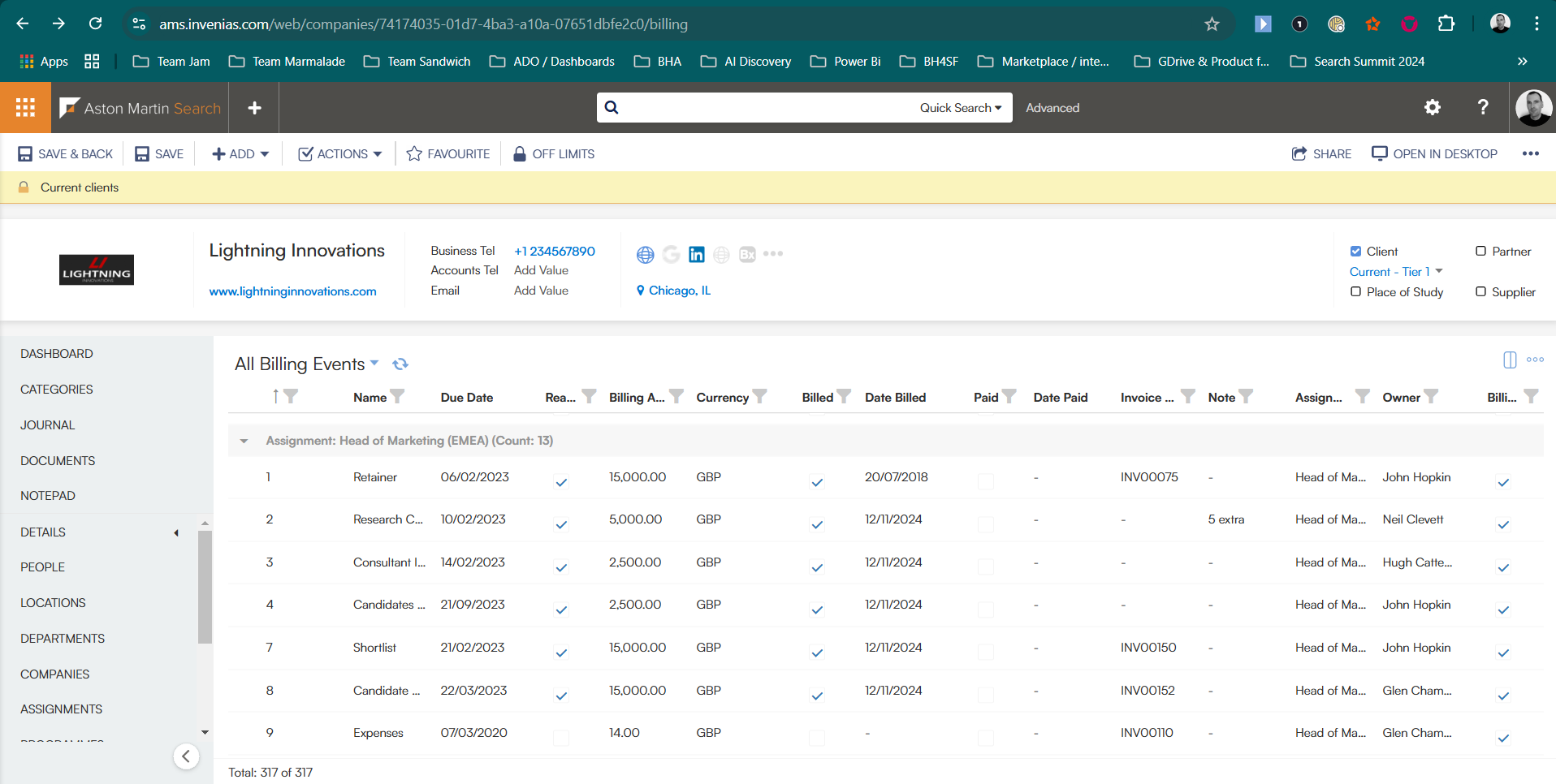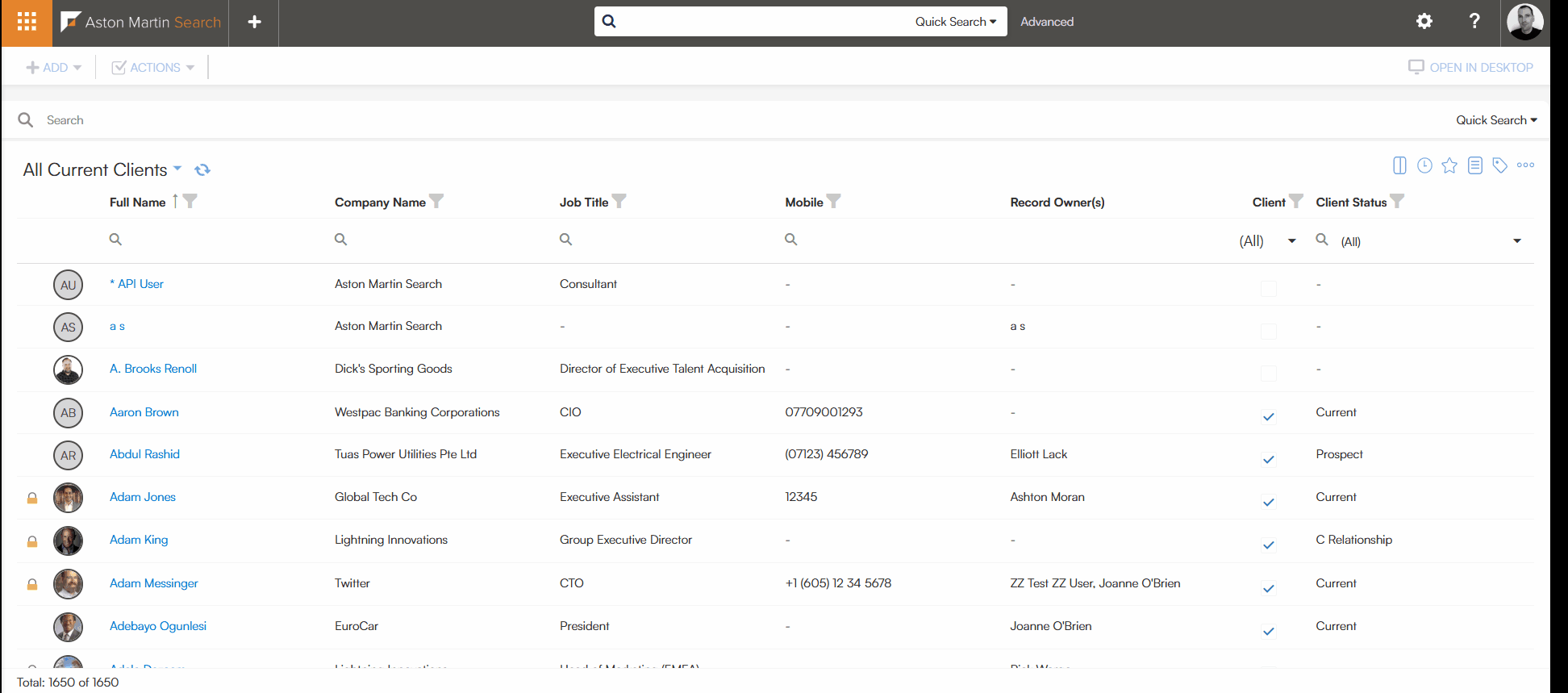Invenias Release Notes
January 2025 (2025.01)
FAST Ring: From December 12th
General Availability Ring: February 10th
Since the last release (2024.11), we have worked hard to enrich your Invenias experience. We are excited to share our latest updates with you:
- New and enhanced features
- Resolved issues
Bull's Eye
In this release, our Bull's Eye update hits the target with the addition of a new Billing tab for Company Records in the Invenias Web.
What's New?
The Company Records tab in the Invenias Web allows you to view the Billing events across all Assignments for a Company.
This comprehensive view displays the following statuses:
- Paid
- Billed
- Invoiced
- On track
- Overdue
Why Does It Matter?
This new feature provides the following benefits:
- Reduced Navigation Effort: Access all billing information in one place, avoiding the need to switch views. Quickly review billing events for all assignments within the selected Company.
- Simplified Tracking and Reconciliation: Easily monitor billing statuses and reconcile accounts with greater efficiency and accuracy.
- Enhanced Transparency: Get a clear, consolidated view of all billing events across a Company, ensuring all stakeholders stay informed.
- Time-Saving for Finance Teams and Administrators: Streamline workflows to cut down on manual tasks and free up time for higher value activities.
How Do I Enable This?
Generally Available: The feature will receive this update; no action is required. Billing is an optional feature that can be enabled in System Preferences.
New & Enhanced Features
To provide you with even more value, the following new and enhanced features are now available:
Both Desktop & Web
What's New?
We are excited to introduce a new column in the People List: Has CV/Resume. This column allows you to filter and view whether People records include data in the CV/Resume pane.
For details on how to view and sort by the Has CV/Resume column, see Has CV/Resume Column.
Why Does It Matter?
- Optimized Data Review: Easily identify if a record includes CV/Resume content.
- Data Quality Management: Use the presence of a CV/Resume content to decide if barebones records need cleansing or updating.
How Do I Enable This?
Generally Available: The feature will receive this update; no action is required.
Web
What's New?
Access all billing events across assignments.
Why Does It Matter?
- Comprehensive Billing Overview: View all billing events in one place for easier management.
- Invoicing Readiness: Quickly check which billing events are complete and ready for invoicing.
- Payment Tracking: Monitor billing schedules and verify payment status for better financial oversight.
How Do I Enable This?
Generally Available: The feature will receive this update; no action is required.
What's New?
View all milestones across all Assignments in one consolidated view.
Why Does It Matter?
- Centralized Milestone Tracking: Track your own milestones and monitor those assigned to others.
- Improved Project Management: Quickly determine whether you’re on schedule or falling behind on key milestones.
How Do I Enable This?
Generally Available: The feature will receive this update; no action is required.
What's New?
Pinned Journal records are displayed at the top of Journal lists.
Why Does It Matter?
- Improved Workflow: Streamline your process by keeping essential Journal items front and center.
How Do I Enable This?
Generally Available: The feature will receive this update; no action is required.
Platform
What's New?
New API for integrators to patch individual fields on People records, without requesting and updating the entire person record.
Why Does It Matter?
- Reduced SAVE Collisions: Reduces the risk of changes being overwritten when editing and saving People data in side-by-side web tabs.
- Improved Performance: Faster and more reliable saving of People Records in the Desktop app for a smoother user experience.
How Do I Enable This?
Generally Available: The feature will receive this update; no action is required.
What's New?
We are pleased to announce the addition of new API endpoints to enhance functionality and streamline data access:
- List Endpoints for Global Milestones and Billing Events: Retrieve a comprehensive list of all global milestones and Billing Events.
- Get Billing Events for a Company: Fetch billing event details specific to a company for more targeted data retrieval.
Why Does It Matter?
- Streamlined Data Access: Quickly retrieve global and company-specific milestone and billing event data, saving time and effort.
- Enhanced Reporting Capabilities: Access detailed data to create accurate, insightful reports for better decision-making.
How Do I Enable This?
Generally Available: The feature will receive this update; no action is required.
Desktop Installer Update
The 2025.01 release includes an update to the Invenias desktop installer (Bootstrapper).
Key Enhancement
Resolved issue where Invenias updates were not applied after the first Outlook restart.
Deployment Schedule
The update will be available to customers in the following schedule:
- FAST Deployment Ring: Available starting January 14th
- General Availability: Available for all customers starting February 3rd
Resolved Issues
You've spoken, we've listened. The following issue has been addressed and resolved:
AI Assistant
User Not Advised of CV/No Resume
In Assignment Records, the user will now be informed if the selected Candidate has no CV/Resume for AI Assistant
Web
Candidates by Company Widget Displays Incorrect Candidate Count
The correct candidate count will now be shown in the Client web application's Candidates by Company widget.
Category Values Displayed Out Of Order in Records
Category values in List Columns now match the order they are displayed in the Categories tab inside Records.
Overlapping Text In Assignment & Person Record Headers
The text will display properly in the Company field in Assignment & Person record headers.
Coming Soon
Web Grids
The ability to pin and unpin items in Web grids will allow for better organization and easy access to key entries.
Invenias AI Assistant: Custom Prompts
- Say goodbye to constant refinement. With AI Assistant, you'll be able to create your own custom prompts, streamlining your process and saving time every time you use them. Get ready for a more efficient and personalized experience!