| Package: Presentations |
Accessing a Presentation

Accessing the Available Presentations
-
From the Staffing main screen, click the Presentations tab at the top of the screen. If the Presentations tab is not available at the top of the screen, click the + tab and then select the Presentations link. The Presentations List View displays.
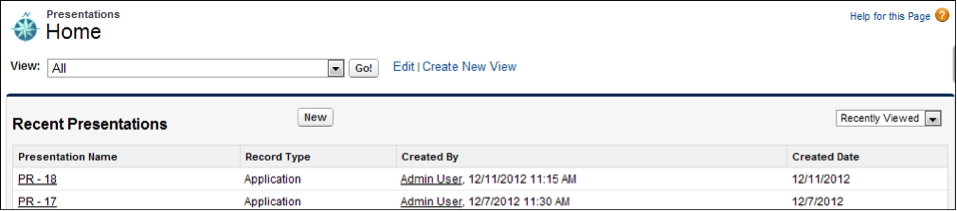
-
Select a List View from the View drop-down menu and then click Go! to display a specific List View of Presentations.
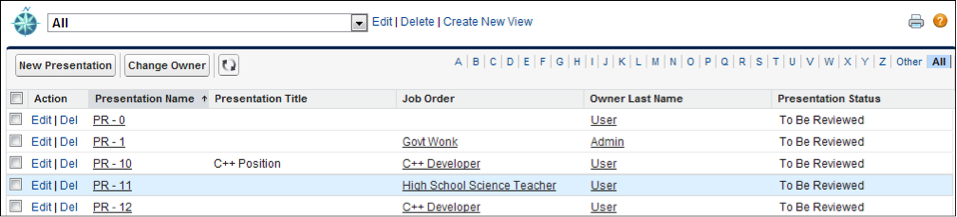
-
Click a Presentation Name link to display details about a specific Presentation.
Was this helpful?