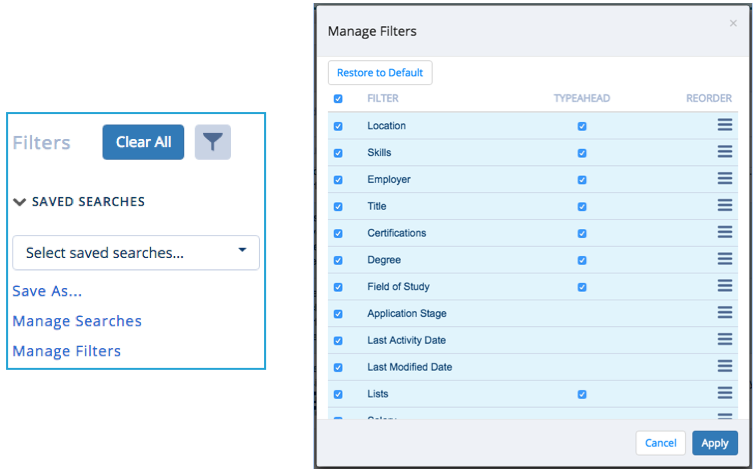| Package: Sourcing Center |
Managing Filters in Sourcing Center

Manage Filters
You may find that there are filters you do not often use, or that the order of the filters is not ideal for your daily use. Select the Manage Filters link from the Saved Searches menu to manage these.
The far left checkbox on each row controls the visibility of the given filter. For those filters that support Type ahead, you can enable or disable the feature for that specific filter. Re-order the filters by clicking the handle on the far right and then drag the filter up or down to the desired location.
Was this helpful?