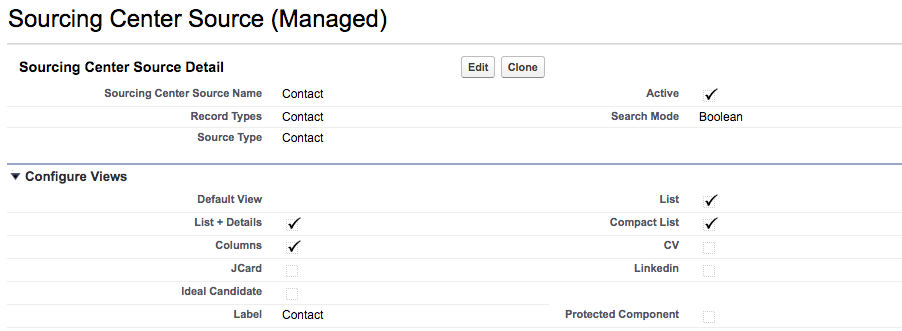| Package: Sourcing Center |
Sourcing Center Sources

Sources
Candidates and Contacts are the default Sources for Sourcing Center. In fact, the tabs can not be closed.
Many of our customers do not segregate contacts this however. Likewise, many customers were looking for the ability to configure a combined search of Contacts and Candidates. Still other customers requested the ability to create a Contact Record Type for their existing Employees and one for Former Employees with the ability to search these record types in their own Source Tabs.
These settings are made on the new Custom Metadata Record called Sourcing Center Source (ts2sourcing__SC_Source__mdt).
A record is created for each source. The standard Contact Source is shown above. The key settings are the Label and the Record Types. In this case the Contact Record Type is considered on the Source Called "Contact". To use a different Label on the Source Tab, change the name here. If a customer wants to search both contacts and candidates and call the tab "People", then add the Candidate Record type to the list and change the name of the Label to "People".
If the org has a custom record type called "Employees" and wants to add a new source for Employees, then create a new Sourcing Center Source record, set the Record Types to Employee and the Label to "Employee".
This record also enables you to limit the Views available for each mode. Simply check the box to enable the view and uncheck it to remove it from the list.
Currently, there are two other Sources supported: Short Lists and Job Orders. The Sources can be opened and used the same way Candidates and Contacts are, namely as a list of candidates to filter, order, and take actions on.
Short Lists
A short list can be opened explicitly through the Add Source link. If you add candidates to a Short List, it will open up as a Source tab if it is not open already. Please note that the search filters that are in effect for the Candidates and Contact tab are ALSO in effect for the Short List Candidates. This means some or all of the Short List members may be filtered out.
| Note: If you want to work with all of a Short List's members, please clear all of the search filters to ensure that they will all be displayed. |
Job Orders
When we refer to a Job Order as a Source, we actually mean the list of candidates who have applied to a given Job (i.e., Applicants).
You can open a Job Order tab explicitly or when a candidate from another source is applied to the Job.
Support for Applicants in Sourcing Center is limited. The Application Management System (AMS) is a much better tool for moving candidates along the stages of process in a Job Order. The notable exception is the use of ideal candidate filters to cull out and reject unqualified candidates who apply though the Job Board. According to one customer, up to 80% of applicants to a Job do not meet minimal requirements. Sourcing Center can easily identify those who do not meet the minimal requirements and reject them from the process.