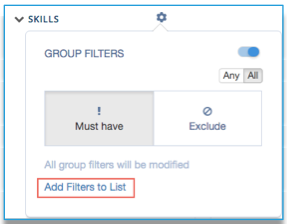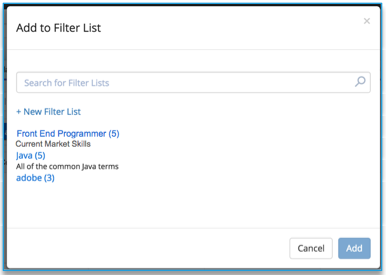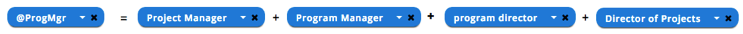| Package: Sourcing Center |
Sourcing Center Named Filter Lists

Named Filter Lists
You will often find that you are using the same set of filters again and again. One common use case is variations of a title that you find to be equivalent, such as "Project Manager" and "Program Manager". Another use case is a list of skills that are similar, such as "Java", "EJB", "Java Beans", or "JavaScript". A third use case is when you recruit from a list of schools, like the Ivy League.
We have introduced Named Filter Lists to address these use cases.
If you have a list of filters already in place that you want to represent by a Named list, click the gear menu  and click the Add Filters to List button at the bottom. This will enable you to create a new list or add to an existing list.
and click the Add Filters to List button at the bottom. This will enable you to create a new list or add to an existing list.
If you want to add a single filter to an existing list, drop the menu for that item and click Add to List. You can start a new list this way, as well.
-
For example, enter and select Program Manager in the Title filter and then Project Manager, program director, and Director of Projects. Click the Gear menu
 and select Add to List.
and select Add to List.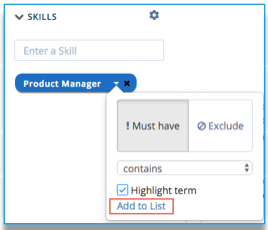
Click on + New Filter List to assign this list of filters to a single name. For example: "ProgMgr".
The next time you want to search for these filters, type @ProgMgr instead of the individual filters.
Change the Gear menu  to Any or All based on your particular need. In general, a list like this will use the Any setting to return candidates with Any of these titles.
to Any or All based on your particular need. In general, a list like this will use the Any setting to return candidates with Any of these titles.
Also note that settings on the individual filters must be consistent before adding them to the list. If your intention is for Current or Previous titles to match, then ensure they are all set properly.
If you do not remember the named filters available for a given filter type, simply type @ and your filter Names will appear just like type ahead suggestions for the actual values.
You can also find a "Manage Filters" link in the Saved Searches menu at the top of the filter side bar. This pop-up will enable you to view and manage all of your named filters for all filter types.