Submittal Mapping Validation
Validate that Submittal Mapping is functioning correctly by carrying out the following steps:
- Navigate to Submittal Mappings.
- Select Account.
- Select VMS.
- Set mappings.
- Click Save All in the bottom right corner.
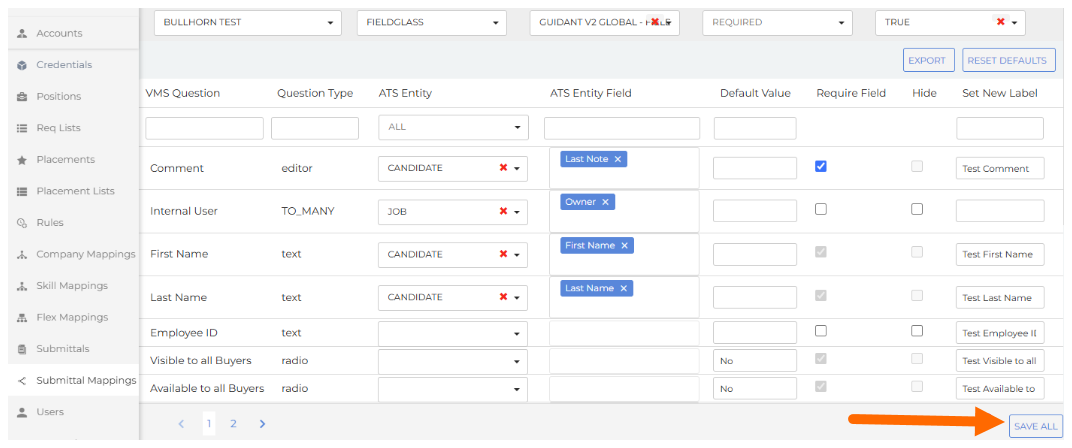
- Launch a new submission from the ATS for that respective VMS/credential.
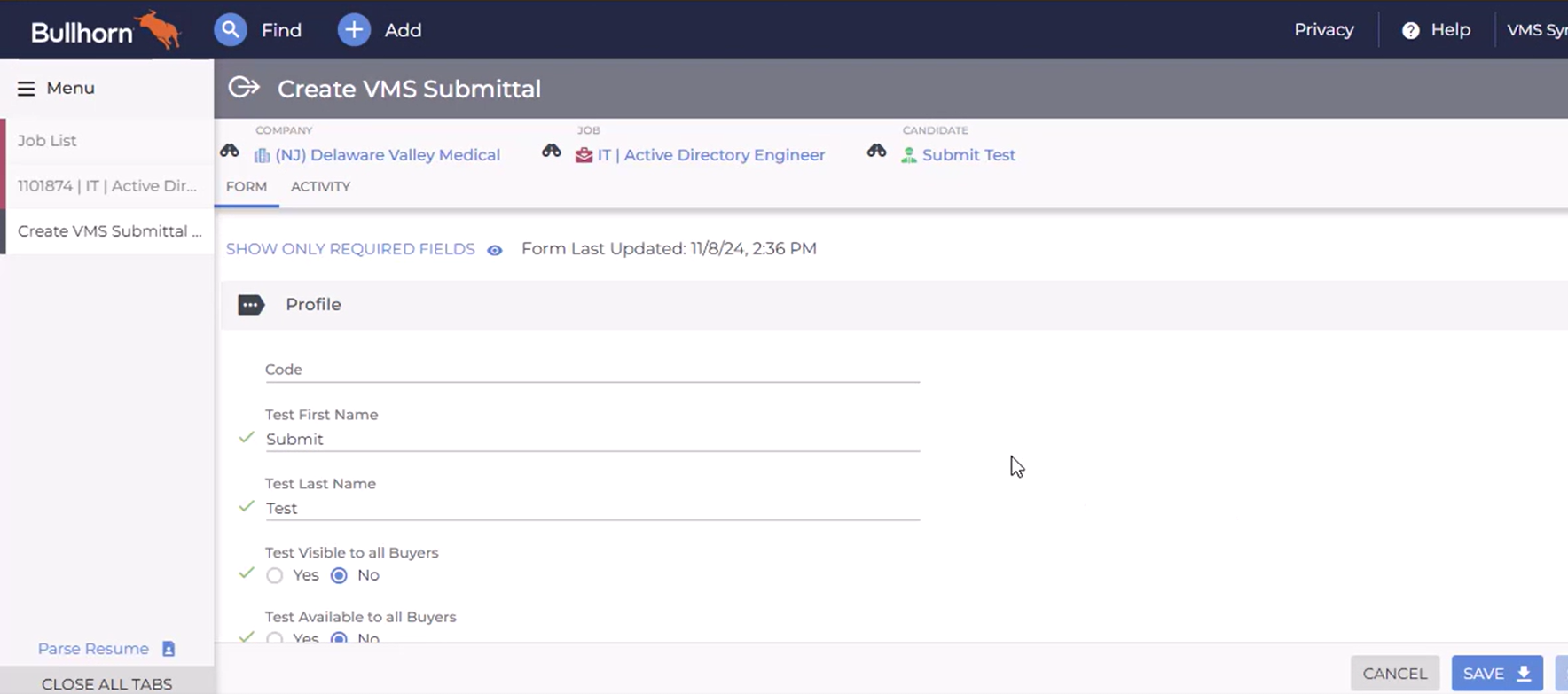
- Validate that the field is populating as expected.
- ATS lookup should have the value attached to the record used to map.
- Defaults should be written exactly how they're written on the VMS dropdown or checkbox unless an open text box.
- Required fields should be applied when See all required fields is selected.
- Label changes and those marked as hidden shouldn't display on the form.
Was this helpful?