| Editions Available: All Editions | Audience: |
Adding a Note From the Task List
In this article, you'll learn how to add a note directly from a task list to quickly write down the details you want to document from your Tasks.
- From the Bullhorn menu, select Tasks.
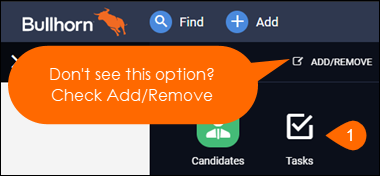
- Select the binoculars icon next to the desired task.
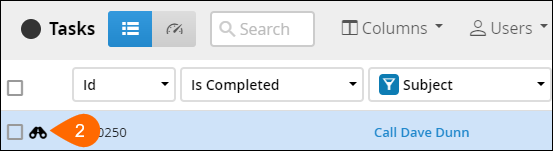
- Click the References tab.
- Select Add Note.
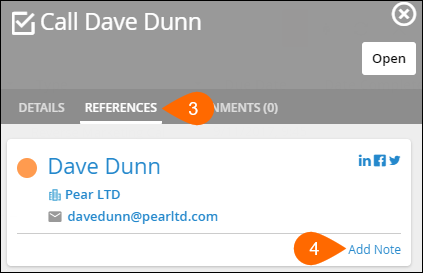
You can now fill out the details of your note as desired.
Was this helpful?