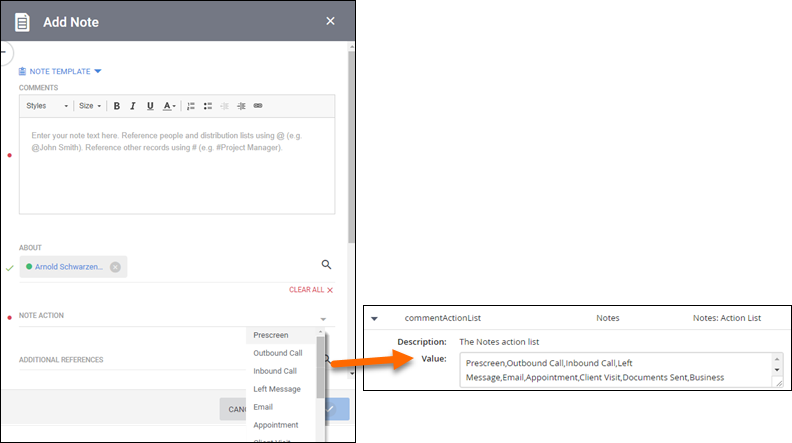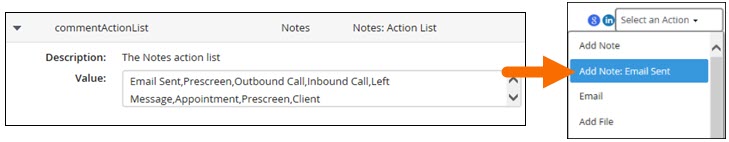| Editions Available: Corporate;Enterprise | Audience: |
Updating the Note Actions List
Updating Note Actions
Navigate to Menu > Admin > System Settings and search for commentActionList.
-
S-Release: Navigate to Menu > Tools > System Settings and search for commentActionList.
Additional Information
- You will need to log out and back in after making changes to system settings.
- Values need to be comma separated with no spaces in between.
- Example: Prescreen,Outbound Call,Inbound Call,Left Email
- Note actions are limited to 30 characters and should not contain special characters.
- If you remove a note action that exists on a note, the note and action will be retained. You will be unable to use or filter for the specific note action until it is added back.
- Changing a note action will not retroactively update note actions for existing notes of that type.
- The rememberLastCommentAction system setting automatically populates the Add Note screen with the last note action used.
- For the standard reports to function, you must add "Client Visit" and "Prescreen" or "Screened" as note action values.
- UK clients should also add "AWR 12 Week Checkin" as a note action value.
S-Release Only
Was this helpful?