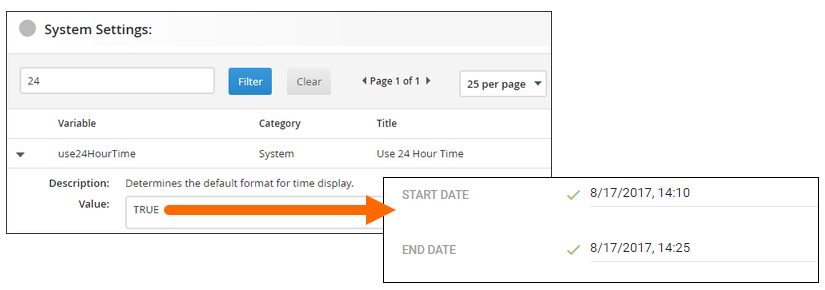| Editions Available: Corporate;Enterprise | Audience: |
Adjusting Time and Date Format
Bullhorn can be configured to display times and dates in US format (MM/DD/YYYY and a 12 hour clock) or international format (DD/MM/YYYY and a 24 hour clock) within the date and time fields of all your records. Updating the date format must be done by Bullhorn Support while the time format can be adjusted using System Settings.
- Navigate to Menu > Admin > System Settings.
Changing the Date Format
- If you are on S-Release and would like dates to display as DD/MM/YYYY in Bullhorn instead of MM/DD/YYYY, please contact Bullhorn Support.
If you are on Novo:
- Go to Menu > Tools > User Preferences.
- Under Localization, find the Date Format drop down.
- Select the desired date format from the drop down.
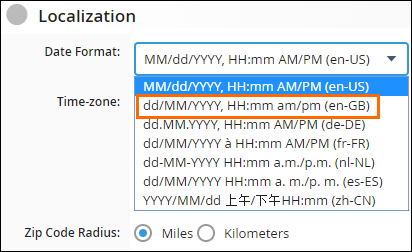
- Save your preference.
Changing the Time Format
Was this helpful?