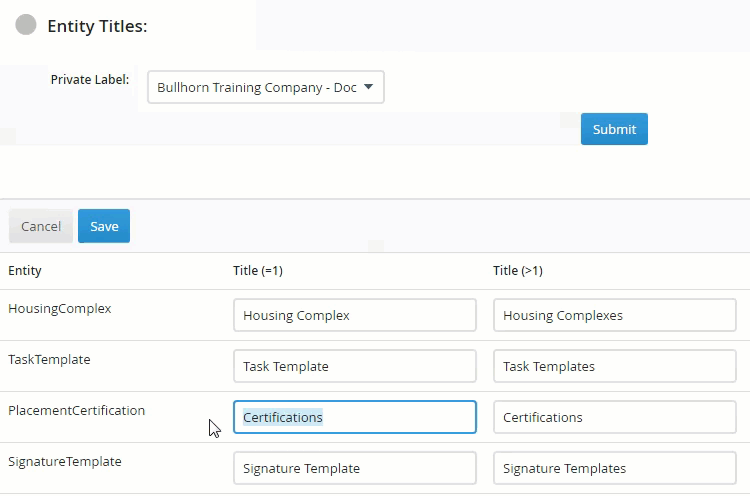| Editions Available: Corporate;Enterprise | Audience: |
Customizing Titles of Entities
You can change the entity names used throughout the application to match your business. For example, you can rename the Candidate entity to Applicant, or Job entity to Vacancy. The new name you enter replaces the previous term in the application (i.e. on menus, records, list views, and in the Field Mappings and View Layout tools).
To modify an entity title
- From your Bullhorn Menu, select Admin.
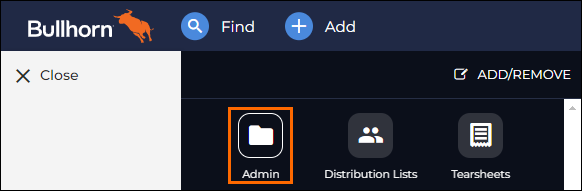
- In the menu that appears, select Entity Titles.
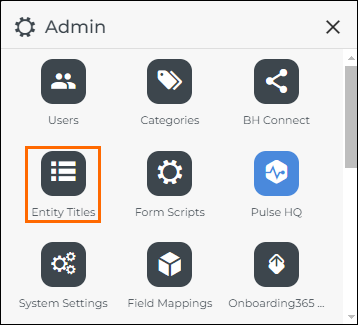
- In the appropriate Title (=1) field(s) enter the new term.
- Click Save.
You may need to refresh your login to see the changes.
Was this helpful?