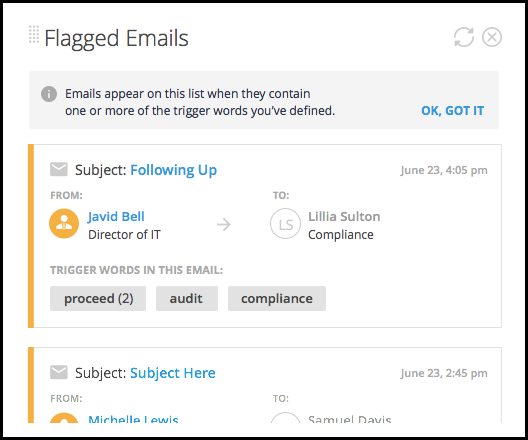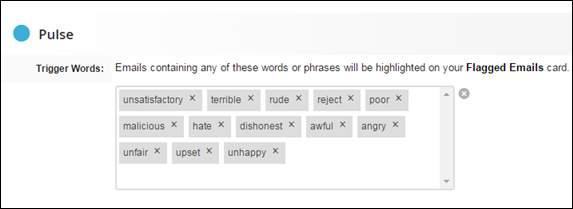| Editions Available: Corporate;Enterprise | Audience: |
Flagged Emails Pulse Card
The card is located in the Company Record Pulse Tab.
This card does not act retroactively; meaning, any words you add will only flag inbound emails from that moment onward.
The Flagged Emails card displays emails from contacts that contain "trigger words" will appear here so that you may take appropriate action. For example, if you have chosen “proceed” as a trigger word, the card will display all inbound emails containing the word “proceed” from contacts at the selected company, and you’ll be able to quickly identify what type of action is required.
Emails are flagged based on the trigger words you define on the Preferences page.
Type the words or phrases you'd like to have flagged in your company's inbound emails, pressing ENTER after each. You might want to include words like "urgent," "upset," "proceed," "frustrated," etc.
- Trigger words cannot contain any special characters.
- The following words cannot be added as trigger words: the, be, to, of, and, a, in, that, have, I, it, for, not, on, with, he, as, you, do, at, this, but, his, by, from, they, we, say, her, she, or, an, will, my, one, all, would, there, their, what, so, up, out, if, about, who, get, which, go, me, when, make, can, like, time, no, just, him, know, take, people, into, year, your, good, some, could, them, see, other, than, then, now, look, only, come, its, over, think, also, back, after, use, two, how, our, work, first, well, way, even, new, want, because, any, these, give, day, most, us.
Related
For more information about Dashboard cards, view Understanding Dashboard Cards.
For more information on Pulse:
Check out the other Pulse cards available: