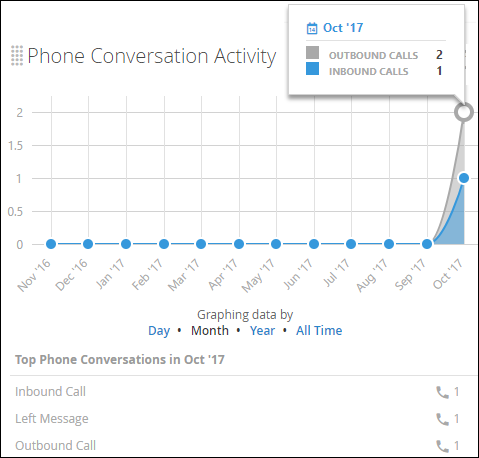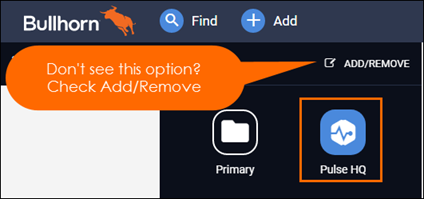How to Configure Pulse Phone Activity
If you’re trying to control which note actions count as inbound or outbound calls, use the Phone Conversation Activity card. For example, you might set the “Left Message” note action to count as an outbound call. Past notes are also included in the card’s analytics. Note actions are defined in the Notes Contact Field Map. See the Understanding Bullhorn System Settings article for more details.
How to Configure Note Actions
- From the Bullhorn Menu select Pulse HQ.
- Select Phone Activity.
- From the Inbound Calls picker, select the note action types that users would use to log any kind of inbound call activity.
- From the Outbound Calls picker, select the note action types that users would use to log any kind of outbound call activity.
- Click Save.
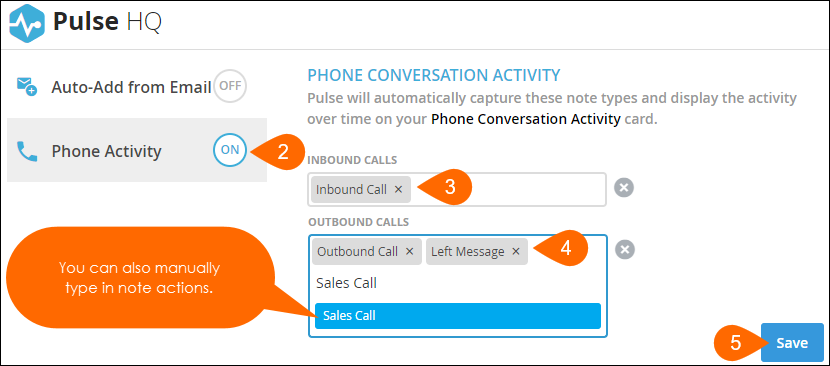
Was this helpful?