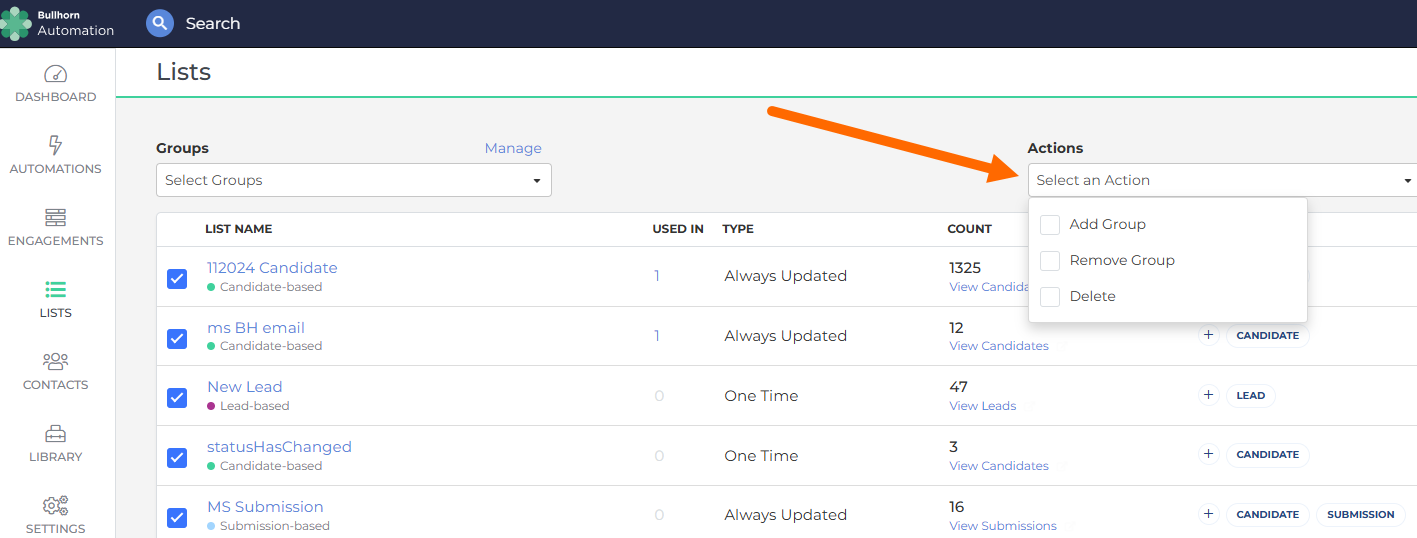Delete Lists
Delete a Single List
Do the following to delete a list:
- Go to the Lists
 A collection of ATS records that meets specified criteria, such as a scheduled end date or a low NPS response. page.
A collection of ATS records that meets specified criteria, such as a scheduled end date or a low NPS response. page. - Find the list you want to delete and click Select Action.
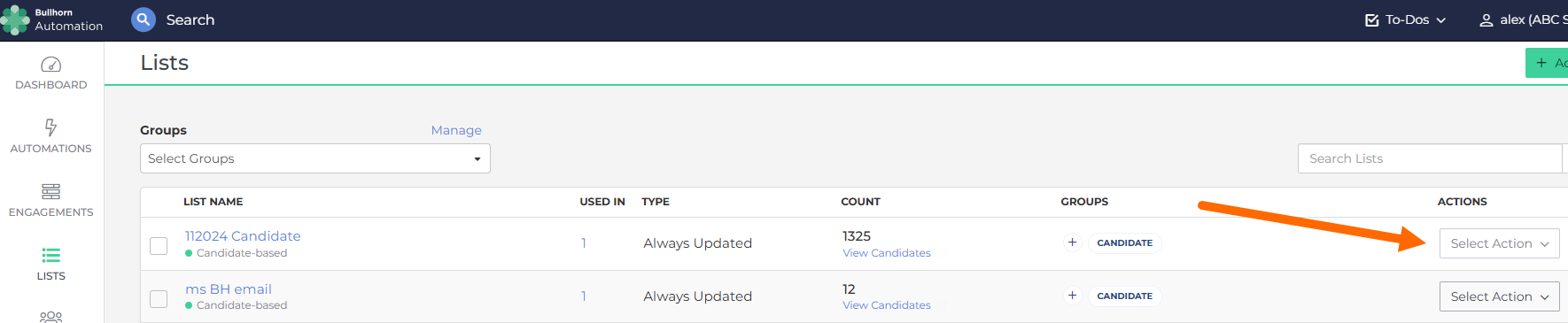
- Click Delete List.
Delete Multiple Lists
You can delete multiple lists at once by doing the following:
Was this helpful?