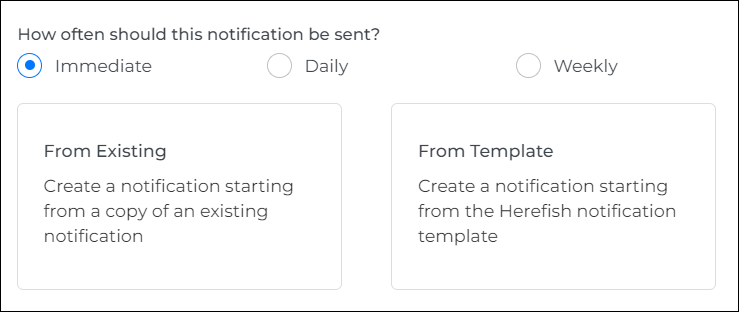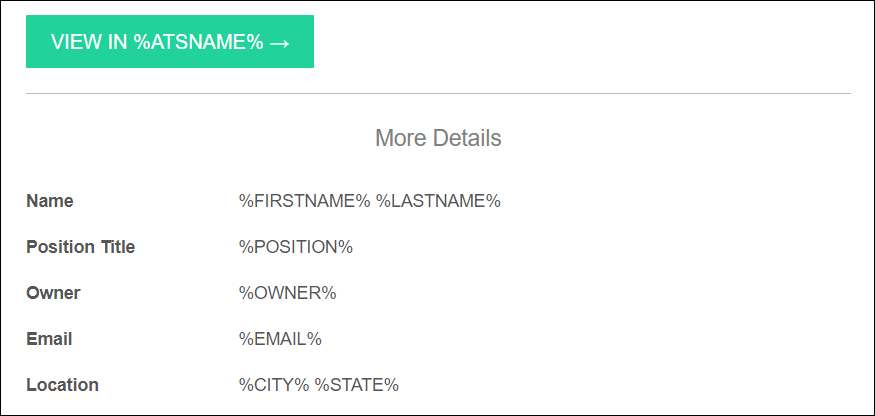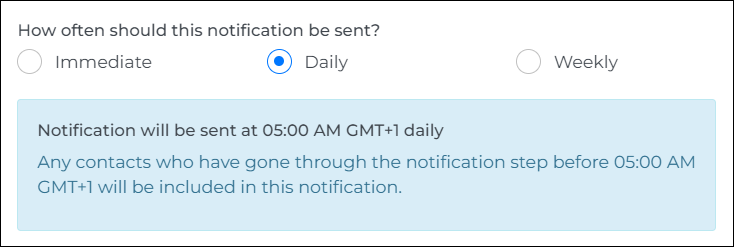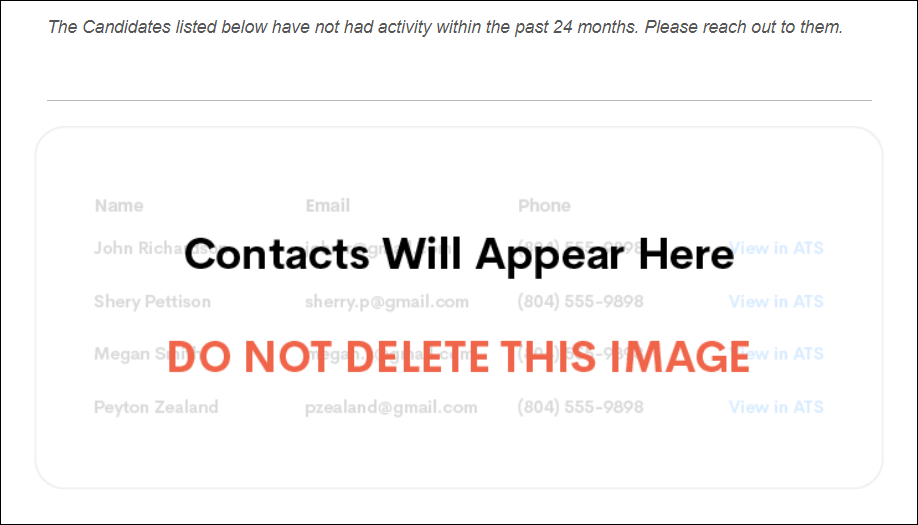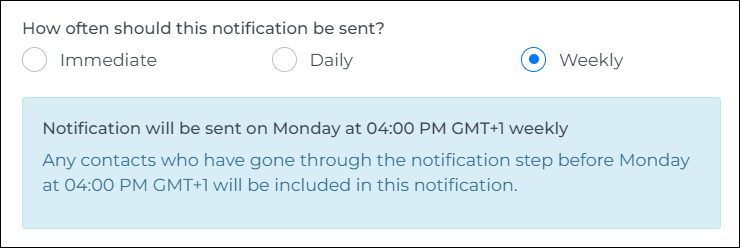Notification Types
When you add a Send Notification step to an automation, you’ll be asked if you’d like to use an Immediate, Daily, or Weekly notification type. Learning how and when to use each notification type will help you to build better automations.
Immediate Notifications
If a record in your automation completes the notification step with an Immediate schedule, the email will be sent out to your internal user immediately following that step. You can personalize these notifications to the record using different merge tags.
The template provided by provides some basic merge tags to help you get started.
Once you’ve saved a notification as Immediate, you can't change it to a Daily or Weekly notification.
Daily Notifications
When selecting a Daily notification, check the blue description box to see the sending window. This includes important information about when the notification step will collect data and send that data to the selected user.
will consolidate a list of any records that have completed this step within a 24-hour window. Using the predefined merge tag box will auto-populate a list to deliver to the selected internal recipient.
Because this box is predefined to allow for a list, you won't have access to merge tags to customize this section and you can't customize the columns in the box. If you remove this box, the notification won't populate.
Weekly Notifications
Weekly Notifications behave similarly to Daily, but their collection period occurs once per week instead of every 24 hours. The templates are similar, and this type of notification will also provide an explanation of collection and sending windows. This format will also be hard coded and contain preset merge tags and columns.