Setting a User's Payroll Cycle
Overview
This article covers how to set a payroll cycle on an employee record.
Steps
- Navigate to the Employees tab.

- Search for an employee by using the Search and column filters.
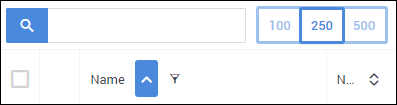
- Open the employee record by selecting the binoculars
 next to their name.
next to their name.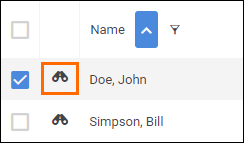
- On the Edit tab under General Information, locate the Payroll Cycle Field.
Select the desired payroll cycle from the drop-down list.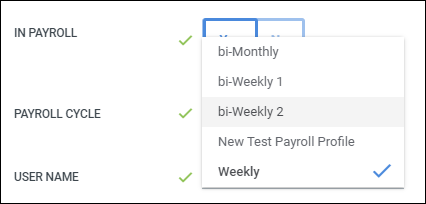
- Select Save to confirm your changes.
Was this helpful?